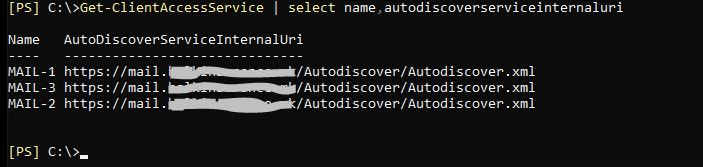Hi,
Please check the Autodiscoverserviceinternaluri value. Get-ClientAccessService | select name,autodiscoverserviceinternaluri
Set it to autodiscover.domain.com and make sure that entry is added in the certificate.
Also check OAB, EWS virtual directory URL’s and Outlook Anywhere host name.
If still prompt appears, please share the screenshot by removing the personal information.
For credential prompt, it’s a different issue and we need to identify when it occurs. Make sure to check the Authentication settings in the virtual directories.
If the above suggestion helps, please click on “Accept Answer” and upvote it.