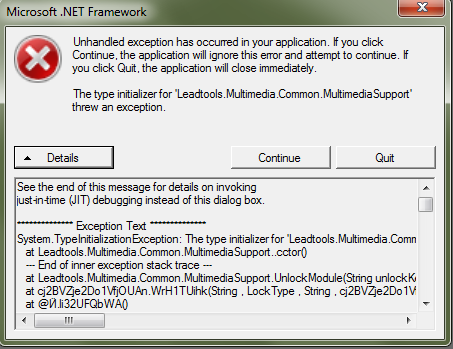The type constructor for LeadTools.Multimedia.Common.MultimediaSupport threw an exception. The actual exception is nested as an inner exception so it is unclear what is going on at this point. This has nothing to do with .NET.
Run the code in the debugger and it'll capture the exception. Then look at the inner exception to see what is going on. If this is not your code then contact the third party developer LeadTools and they can help identify the issue. At this point it could be anything from missing binaries to an older version of a runtime such as C++ to a bad or missing device. There is no way to know without looking at what the type constructor does, or looking at the inner exception.