anonymous user
Are you using OneNote for Windows 10 instead of the traditional desktop versions of OneNote, such as OneNote 2016?
To determine these versions of OneNote, please refer to "What's the difference between the OneNote versions?".
Currently, we can not change line spacing in OneNote for Windows 10.
I think "our page" you mentioned may be the article "Change the line spacing in OneNote", which is for traditional OneNote.
Here is a similar thread in OneNote for Windows UserVocie forum, you may vote up it.
"Paragraph/Line Spacing"
As a workaround, please sign into OneNote online, open the notebooks, then you would find "Paragraph Spacing" under Home tab.
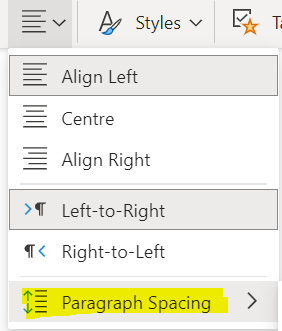
Then the settings of paragraph spacing will be synchronized to the notebooks opened in OneNote for windows 10.
Please also note, tag "office-onenote-client-itpro" on Q&A forum focus on general issues of traditional desktop versions of OneNote. For issues related OneNote for Windows 10, please go to Microsoft 365 and Office with topics of OneNote for Windows 10 for assistance.
Thanks for your understanding.
If an Answer is helpful, please click "Accept Answer" and upvote it.
Note: Please follow the steps in our documentation to enable e-mail notifications if you want to receive the related email notification for this thread.
