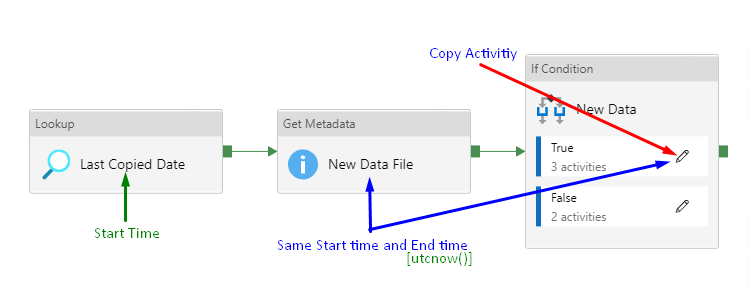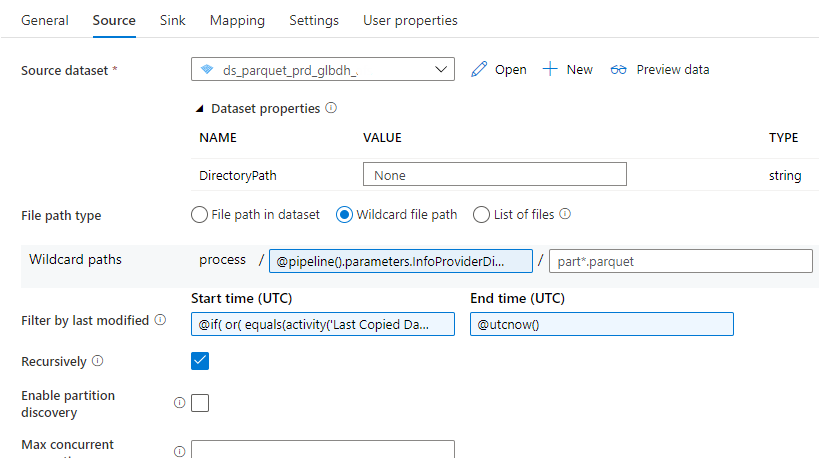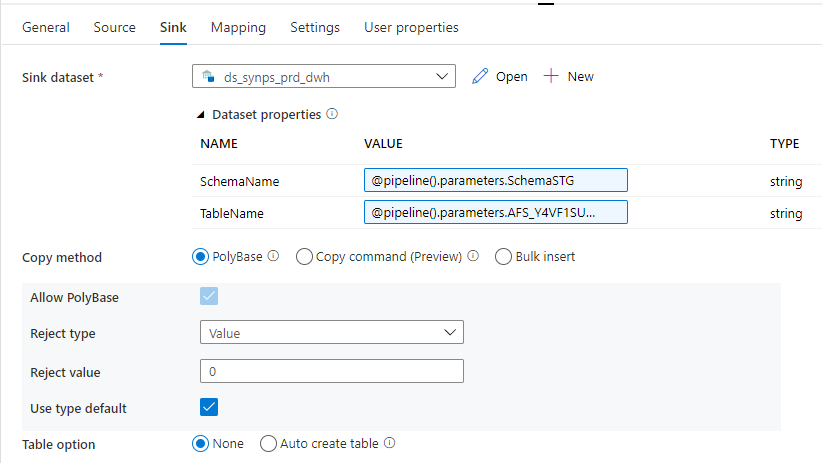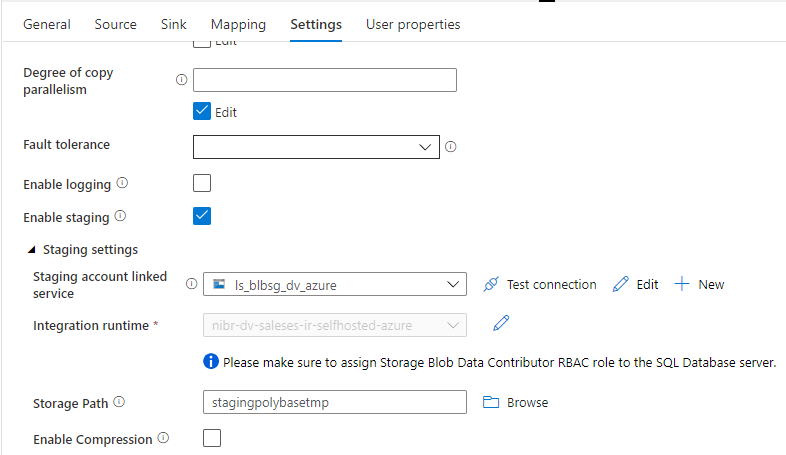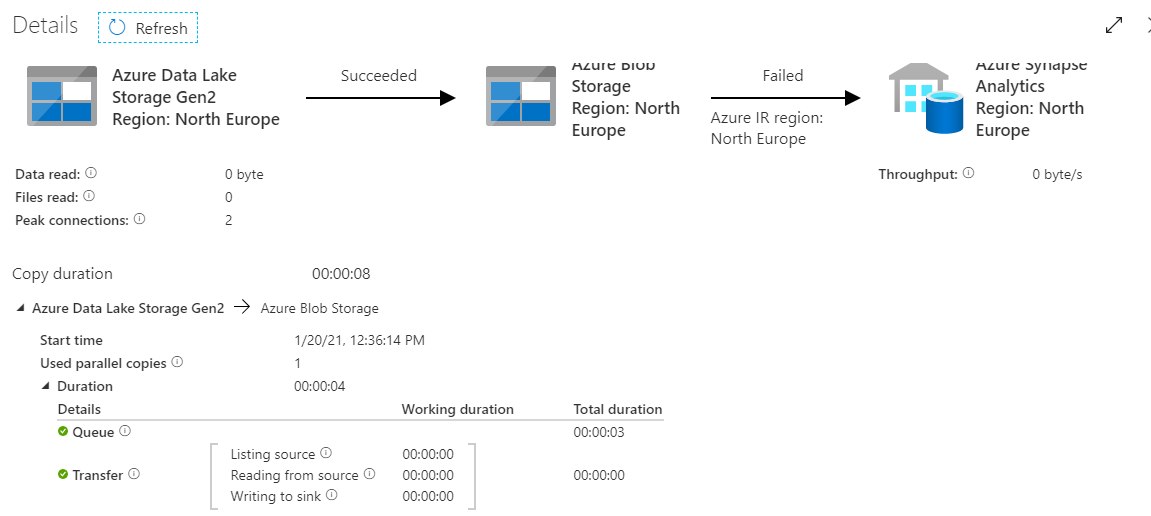Hi,
A copy activity is configured to extract data from the DataLake to the first layer in Synapse. The activity is set up with PolyBase in Sink side with staging funcionality due to the load was set up with Wildcard file path.
COPY ACTIVITY CONFIGURATION:
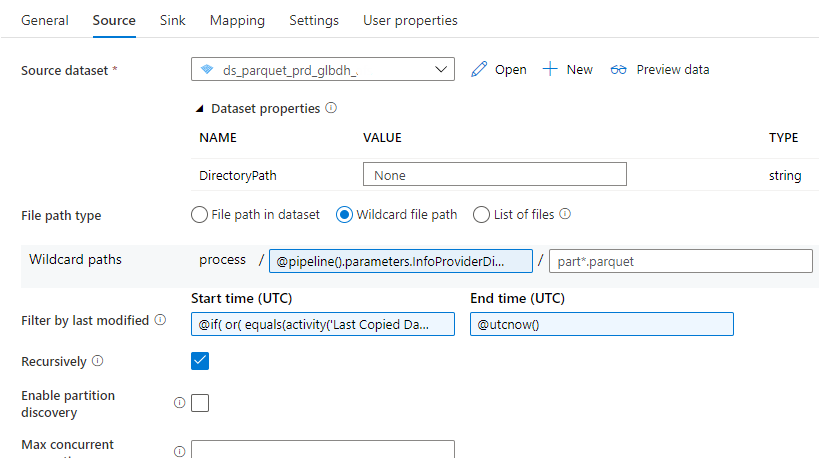
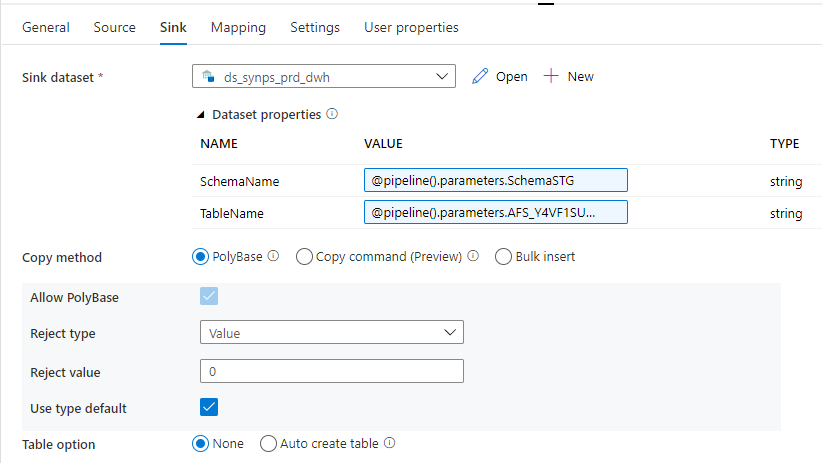
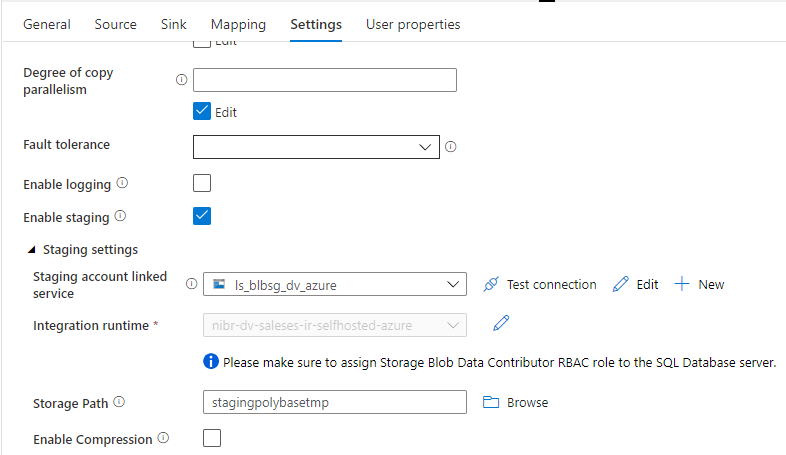
Due to there are not new data in the delta, load files are 0 , in that case no data is added in BlobStorage (Staging) and the process is [SUCCEEDED] , but then when the activity try to copy the data from BlobStorage (Staging) to Synapse the result is [FAIL]. And the error is the following one.
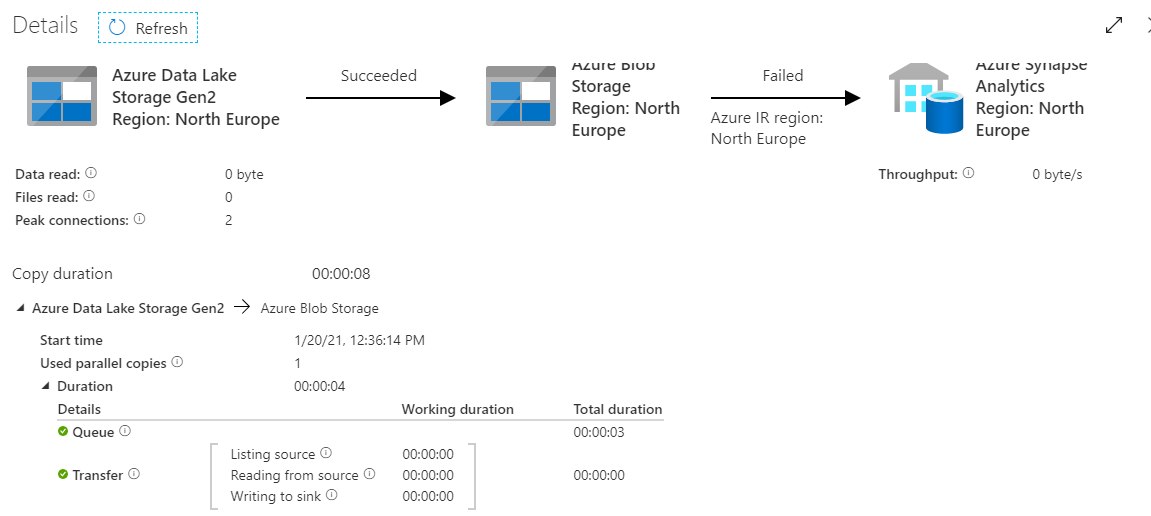
Operation on target CopyActivity1 failed: ErrorCode=UserErrorSourceBlobNotExist,'Type=Microsoft.DataTransfer.Common.Shared.HybridDeliveryException,Message=The required Blob is missing. Folder path: stagingpolybasetmp/8166f184-a2c6-4c57-a078-981d2d31a53f/Polybase/.,Source=Microsoft.DataTransfer.ClientLibrary,'
NOTE: The process is OK if there are delta data.
Does anyone know what is happening and could you tell me the possible solution?
Thank you in advance,
MG