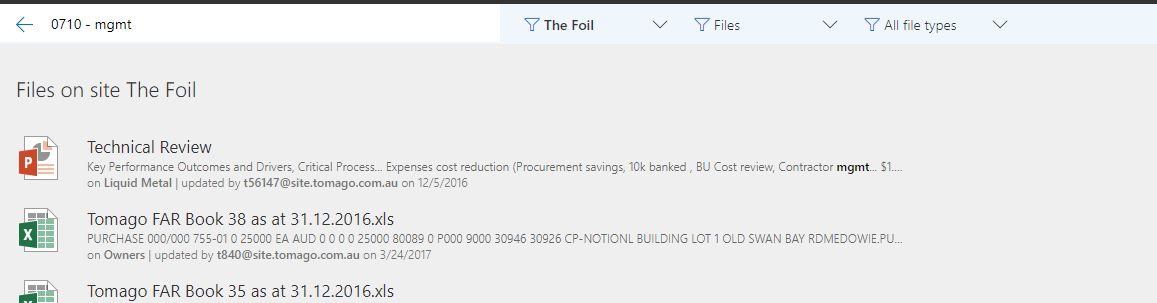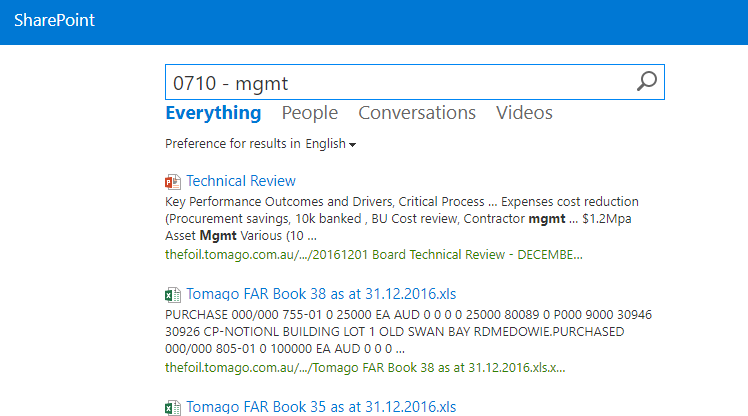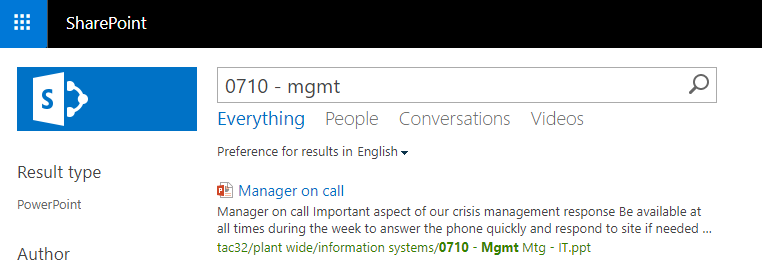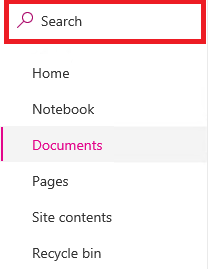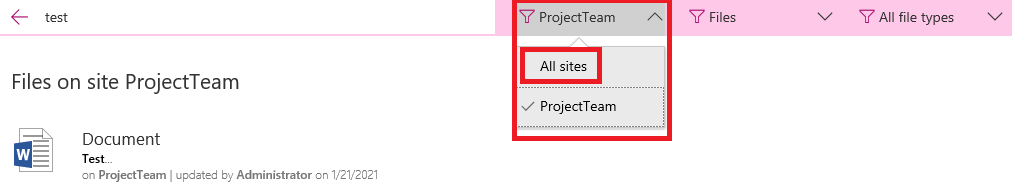Hi @Braddo ,
I encountered the same error in my environment when I click "Get document status in SCS" in crawl logs. Per my test, it seems to have no effect on my search results however.
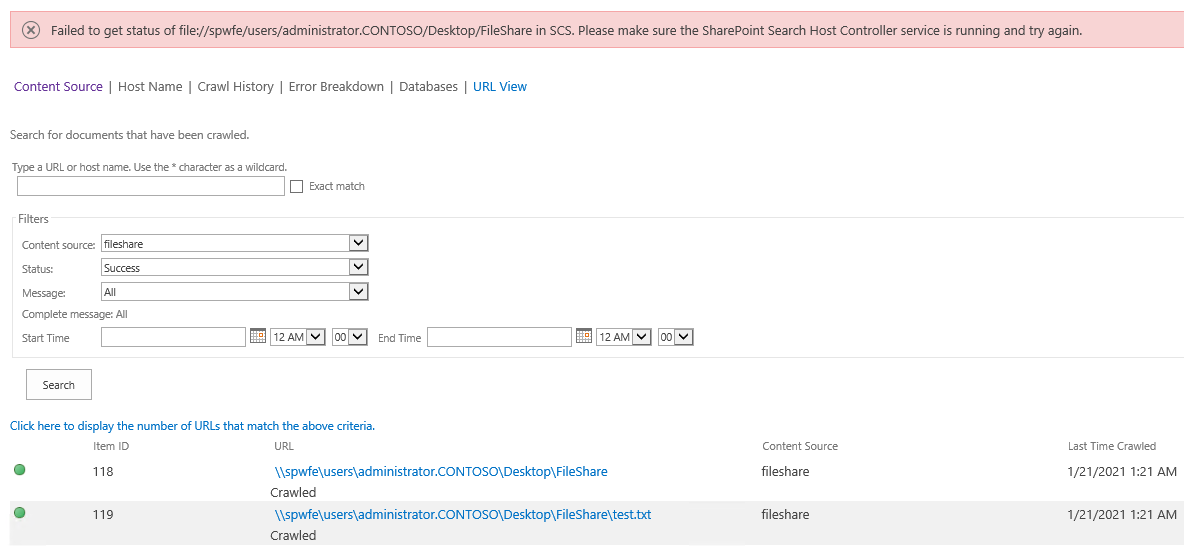
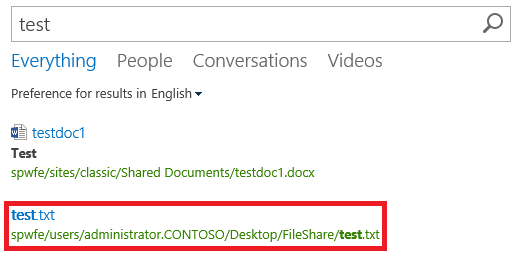
To narrow down down your issue, let's verify the followings.
- Where did you perform the search? In a site or in a search center? Try to search it in a search center. If you have tried it, create a new search center and try again.
- Which result page did you get if you search it? A no result page or an error page? please share a snapshot here.
- Please make sure your have enough permission to the file.
- Is there any related error messages in ULS Logs?
If an Answer is helpful, please click "Accept Answer" and upvote it.
Note: Please follow the steps in our documentation to enable e-mail notifications if you want to receive the related email notification for this thread.