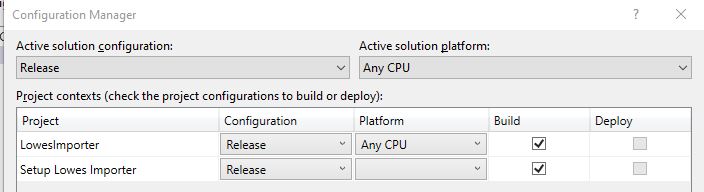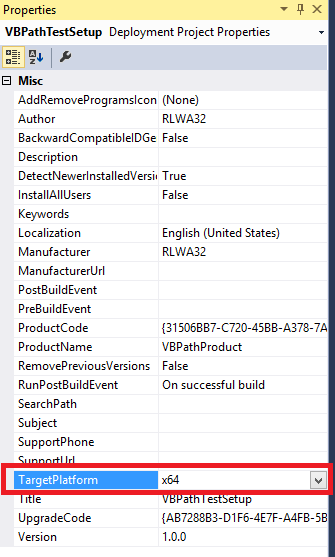windows 10
VS 2019
Winforms app.
.Net Framework 4.8
Deployment Project NOT CLICKONCE
I have a setup with a deployment project but there are several issues.
The winforms app is set to compile for "Any CPU"
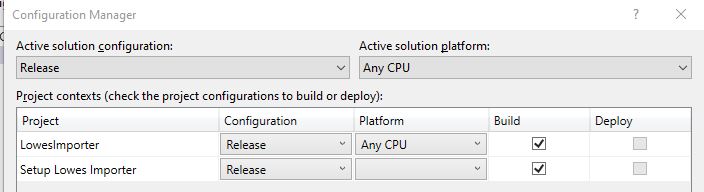
Rebuilding the installer shows Packaging File... twice for all the required DLLs and application files.
Packaging file 'System.Diagnostics.Tracing.dll'...
Packaging file 'System.Diagnostics.Tracing.dll'...
Packaging file 'LowesLogo.ico'...
Packaging file 'LowesLogo.ico'...
Packaging file 'SpreadsheetLight.dll'...
Packaging file 'SpreadsheetLight.dll'...
Packaging file 'System.Net.Http.dll'...
Packaging file 'System.Net.Http.dll'...
Packaging file 'System.IO.Packaging.xml'...
Packaging file 'System.IO.Packaging.xml'...
Packaging file 'Lowes Importer.exe.config'...
Packaging file 'Lowes Importer.exe.config'...
Packaging file 'System.Drawing.Common.dll'...
Packaging file 'System.Drawing.Common.dll'...
Packaging file 'DocumentFormat.OpenXml.xml'...
Packaging file 'DocumentFormat.OpenXml.xml'...
Packaging file 'System.IO.Compression.dll'...
Packaging file 'System.IO.Compression.dll'...
Packaging file 'System.Threading.Tasks.dll'...
Packaging file 'System.Threading.Tasks.dll'...
Packaging file 'SpreadsheetLight.xml'...
Packaging file 'SpreadsheetLight.xml'...
Packaging file 'DocumentFormat.OpenXml.dll'...
Packaging file 'DocumentFormat.OpenXml.dll'...
Packaging file 'netstandard.dll'...
Packaging file 'netstandard.dll'...
Packaging file 'System.IO.Packaging.dll'...
Packaging file 'System.IO.Packaging.dll'...
Packaging file 'System.Net.Http.dll'...
Packaging file 'System.Net.Http.dll'...
Packaging file 'System.IO.Compression.FileSystem.dll'...
Packaging file 'System.IO.Compression.FileSystem.dll'...
Packaging file 'System.Drawing.Common.dll'...
Packaging file 'System.Drawing.Common.dll'...
Packaging file 'Lowes Importer.exe'...
Packaging file 'Lowes Importer.exe'...
Packaging file 'SpreadsheetLight.dll'...
Packaging file 'SpreadsheetLight.dll'...
Packaging file 'DocumentFormat.OpenXml.dll'...
Packaging file 'DocumentFormat.OpenXml.dll'...
Packaging file 'System.IO.Packaging.dll'...
Packaging file 'System.IO.Packaging.dll'...
There are several underlined DLLs in the "Application Folder" that seem to be a problem, but there's no way to delete them.

Next: Even though I told it to build for "any CPU", it insists on deploying to C:\Program Files (x86), implying it's building a 32 bit program.
And last but not least: The installed program REFUSES TO RUN. Oh, it runs on my development machine, but NOT on the client's machines. I tracked it in task manager, and it seems to run for a sec, then quit without an error message. I have tried running it regular and in admin mode.
I have been searching for any info I can find about these problems, but nothing is working yet.
My desired goal is:
- The program should run, preferably in 64 bit mode.
- The installer should stop packaging the same items multiple times.
That's it really. Any experts out there know what the HELL is happening to me?
Seriously, this WORKED the last time I installed.
I'd be happy to share any project files you guys need to help with this.