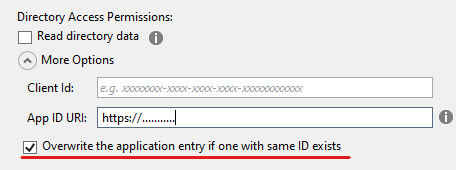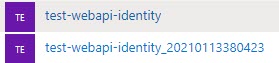Starting from Create a New Project in Visual Studio 2019 Professional:
Choose ASP.NET Core Web Application
Give it a name
Choose .NET Core and ASP.NET Core 5.0 in drop down boxes at the top
Choose ASP.NET Core Web API from template list
Click link "Change" under Authentication section
Choose "Work or School accounts" for authentication
Choose "Cloud - Single Organization".
Choose my company's domain
Do not check box for "Read directory data"
Click OK to conclude configuring authentication
Checkbox for "Configure HTTPS" is checked and grayed out
Leave "Enable Docker Support" checkbox clear
Leave "Enable OpenAPI Support" checkbox checked
Click "Create" button
I then get an app.
I then get two registrations of the app in Azure AD, each with their own client id.
Why do I get two registrations?
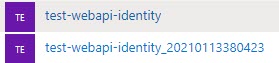
Windows 10
Microsoft Visual Studio Professional 2019
Version 16.8.4
Thank you,
Matt Pugsley