Thanks for asking question! Could you please confirm for which region and tier you are using?
Also, if you are using manual scale or Custom autoscale. Adding screen shot below for your reference. 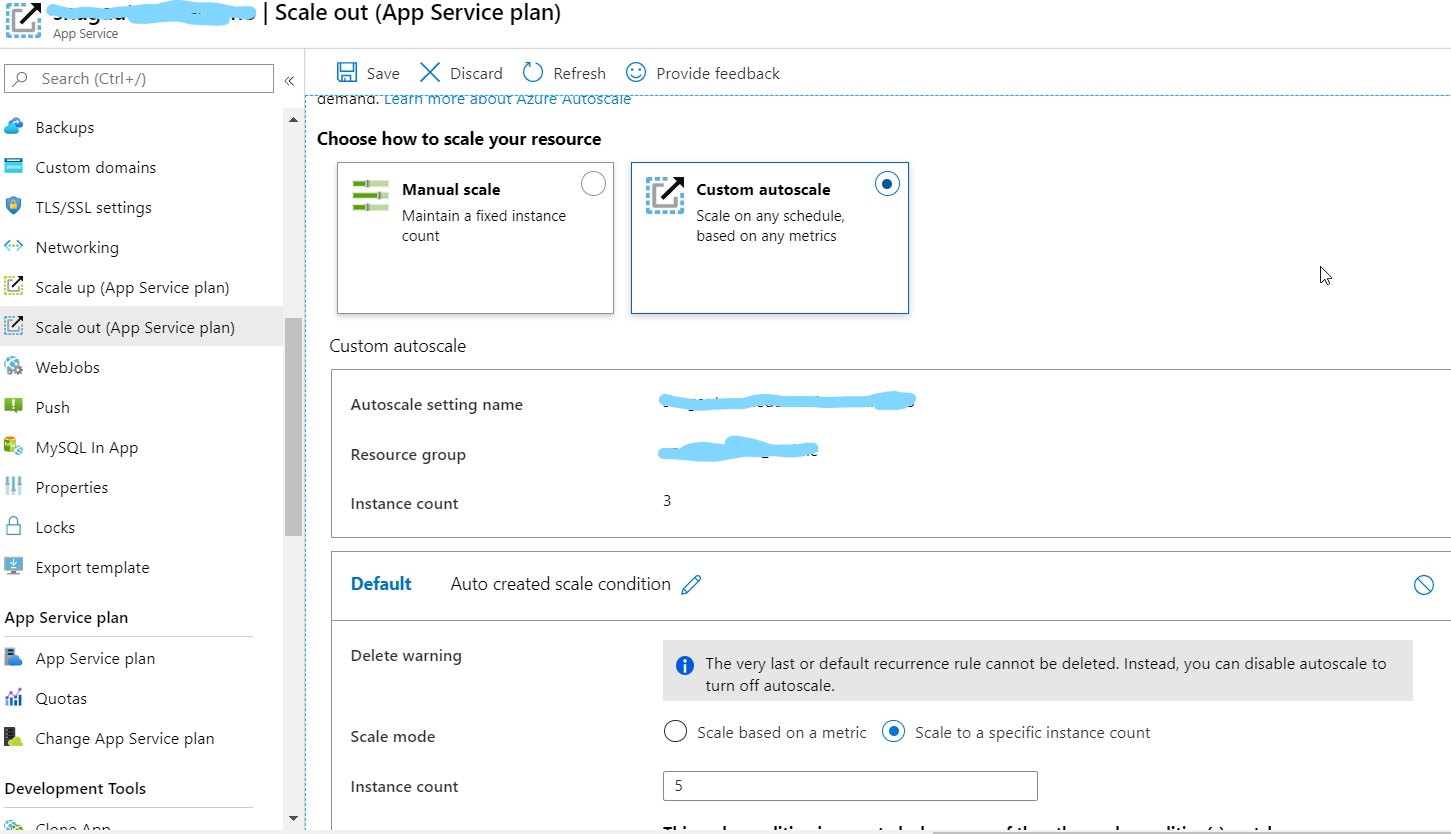
To elaborate on this manual scaling is reset by autoscale min and max as if you manually update the instance count to a value above or below the maximum, the autoscale engine automatically scales back to the minimum (if below) or the maximum (if above) means if you set the range between 3 and 6. If you have one running instance, the autoscale engine scales to three instances on its next run.
Manual scaling is temporary unless you reset the autoscale rules as well.
You may refer to below links for more details on this:
https://learn.microsoft.com/en-us/azure/azure-monitor/platform/autoscale-get-started
https://learn.microsoft.com/en-gb/azure/azure-monitor/platform/autoscale-understanding-settings