Hi @Pratap Lingam ,
Welcome to our forum. What's the version of your Outlook 365(File>Office account>About Outlook), please firs ensure that you have updated to the latest version of Outlook.
As I know, the setting of language and unicode may affect it, it's suggested to check it and change the unicode of message to test if the issue has any difference.
- The setting of language: File> Option>Laguage
- change the unicode: File>Option>Advanced>International option>Automatically select encoding for outgoing messages" and click "Unicode (UTF-8)"
- Besides, I found a related thread, which mentioned checking this option may also work for this issue, so it's also suggested to check this option in international option to test.
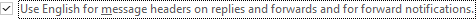
If that's all invalid, I also found another similar thread, which mentioned the add-ins and other programs may also cause this issue, it's suggested to close other programs and restart your Outlook in safe mode to check(Windows + R>type"Outlook.exe /safe">Enter)
If your issue still exists or you still need further assistance, please feel free to post back.
If the response is helpful, please click "Accept Answer" and upvote it.
Note: Please follow the steps in our documentation to enable e-mail notifications if you want to receive the related email notification for this thread.