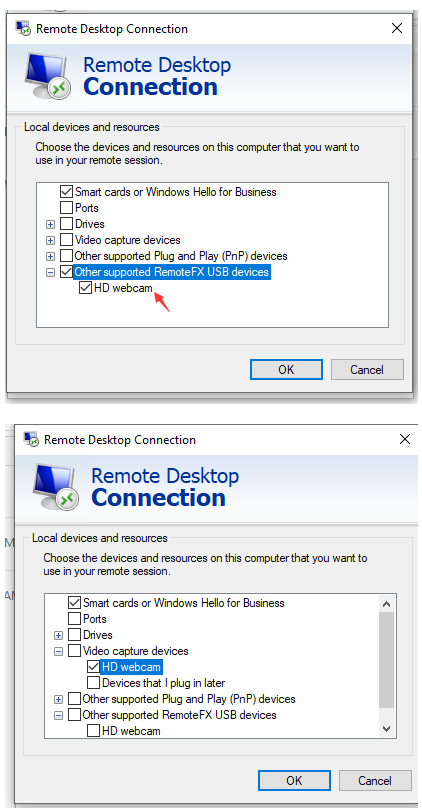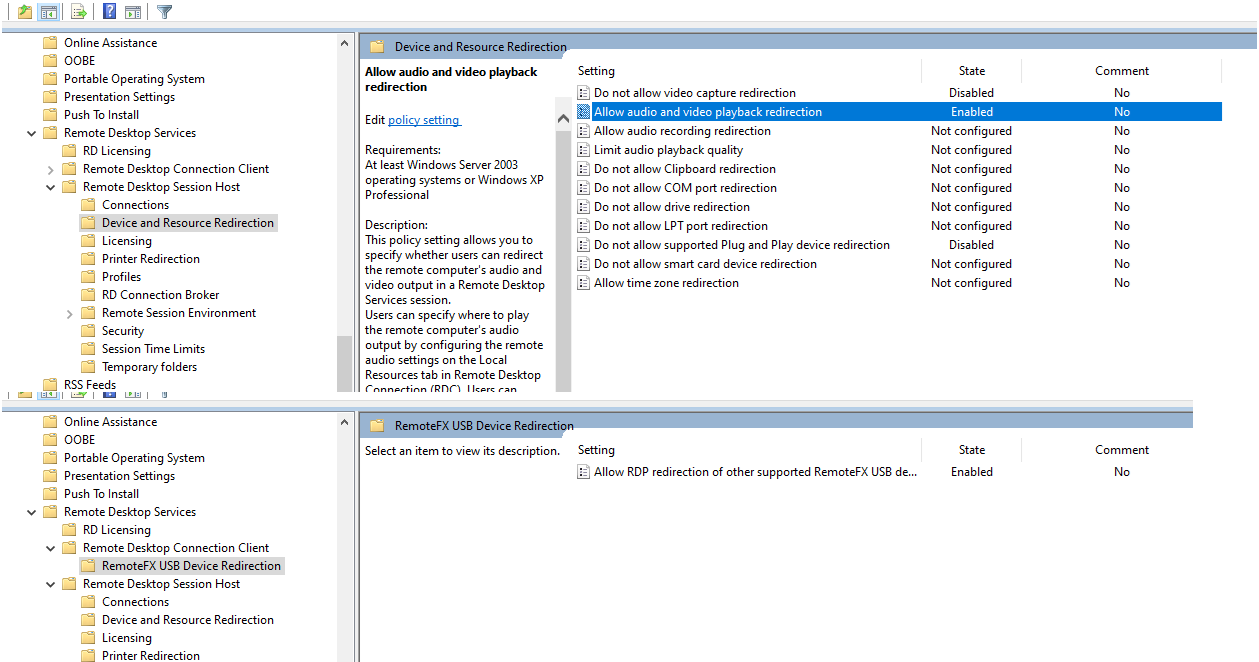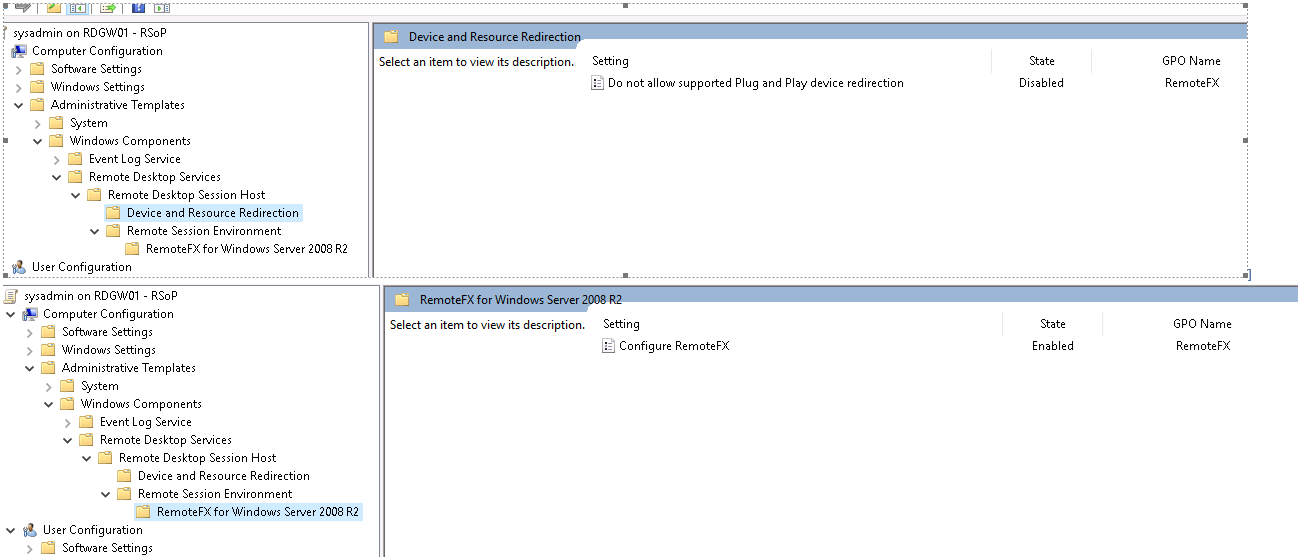Hi,
Please try below actions to see if any help.
- Check all the boxes under local devices and resources (especially the other supported Plug and Play (PnP) devices).
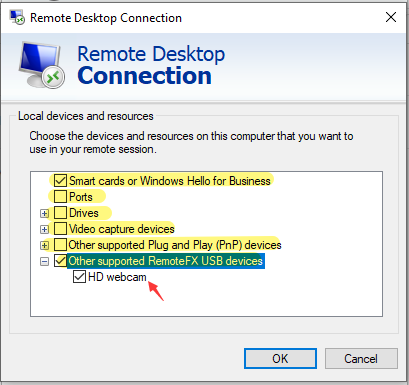
- From this thread, "In order to use the new video capture device redirection feature the client PC needs to be running at least Windows 10 1803 and the server needs to be running Windows Server 2019/at least Windows 10 1803 Enterprise/Education." So I am not sure if your windows server 2016 can support the webcam redirection. But you can check if there is below group policy on your 2016 RDS server. If exists, please disable it. If not exist, your server might not support HD webcam redirection. I checked on my 2016 RDS server, it does not exist,
Computer Configuration\Administrative Templates\Windows Components\Remote Desktop Services\Remote Desktop Session Host\Device and Resource redirection\Do not allow video capture redirection - Disabled
Thanks,
Eleven
----------
If the Answer is helpful, please click "Accept Answer" and upvote it. Thanks.