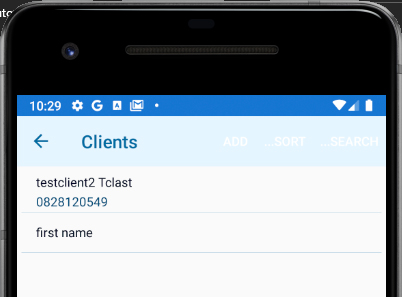Hello,
Welcome to our Microsoft Q&A platform!
menu items appear in white. How does one control their appearance?
You can open xxx.Android/Resources/Values folder. Add following style.
<style name="AppTheme.ActionBar" parent="ThemeOverlay.AppCompat.Dark.ActionBar">
<item name="actionMenuTextColor">#ffff00</item>
</style>
Then open xxx.Android/Resources/layout, find Toolbar.xml, change the android:theme="@style/AppTheme.ActionBar"
<android.support.v7.widget.Toolbar
xmlns:android="http://schemas.android.com/apk/res/android"
android:id="@+id/toolbar"
android:layout_width="match_parent"
android:layout_height="wrap_content"
android:background="?attr/colorPrimary"
android:popupTheme="@style/ThemeOverlay.AppCompat.Light"
android:theme="@style/AppTheme.ActionBar"
/>
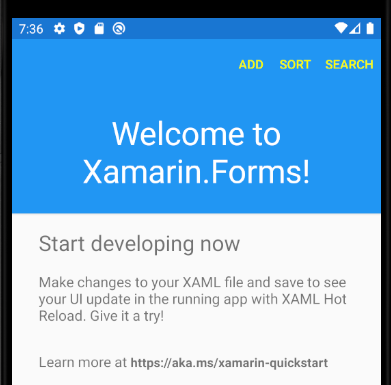
when tapping and holding an item in the listview, how does one modify the appearance of the new menu bar and its items that appear?
Please open the style.xml again. add following attribute to your <style name="MainTheme.Base" parent="Theme.AppCompat.Light.DarkActionBar"> style
<item name="actionModeBackground">@color/colorAccent</item>
<item name="actionMenuTextColor">@color/colorGreen</item>
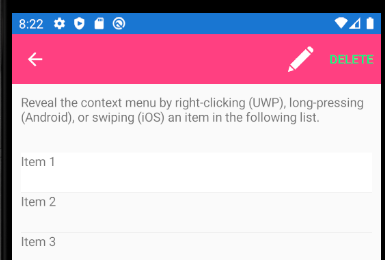
Best Regards,
Leon Lu
If the response is helpful, please click "Accept Answer" and upvote it.
Note: Please follow the steps in our documentation to enable e-mail notifications if you want to receive the related email notification for this thread.