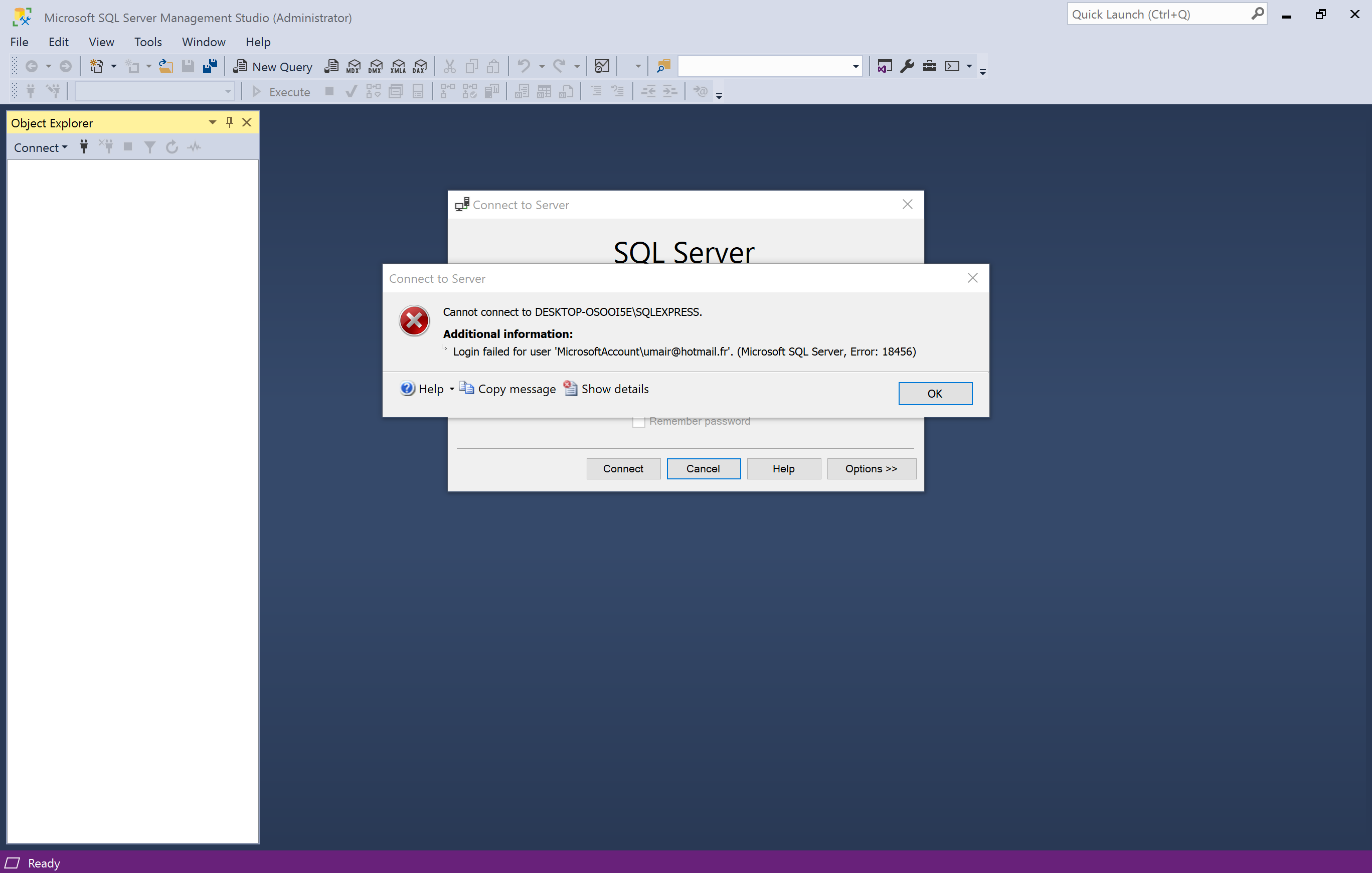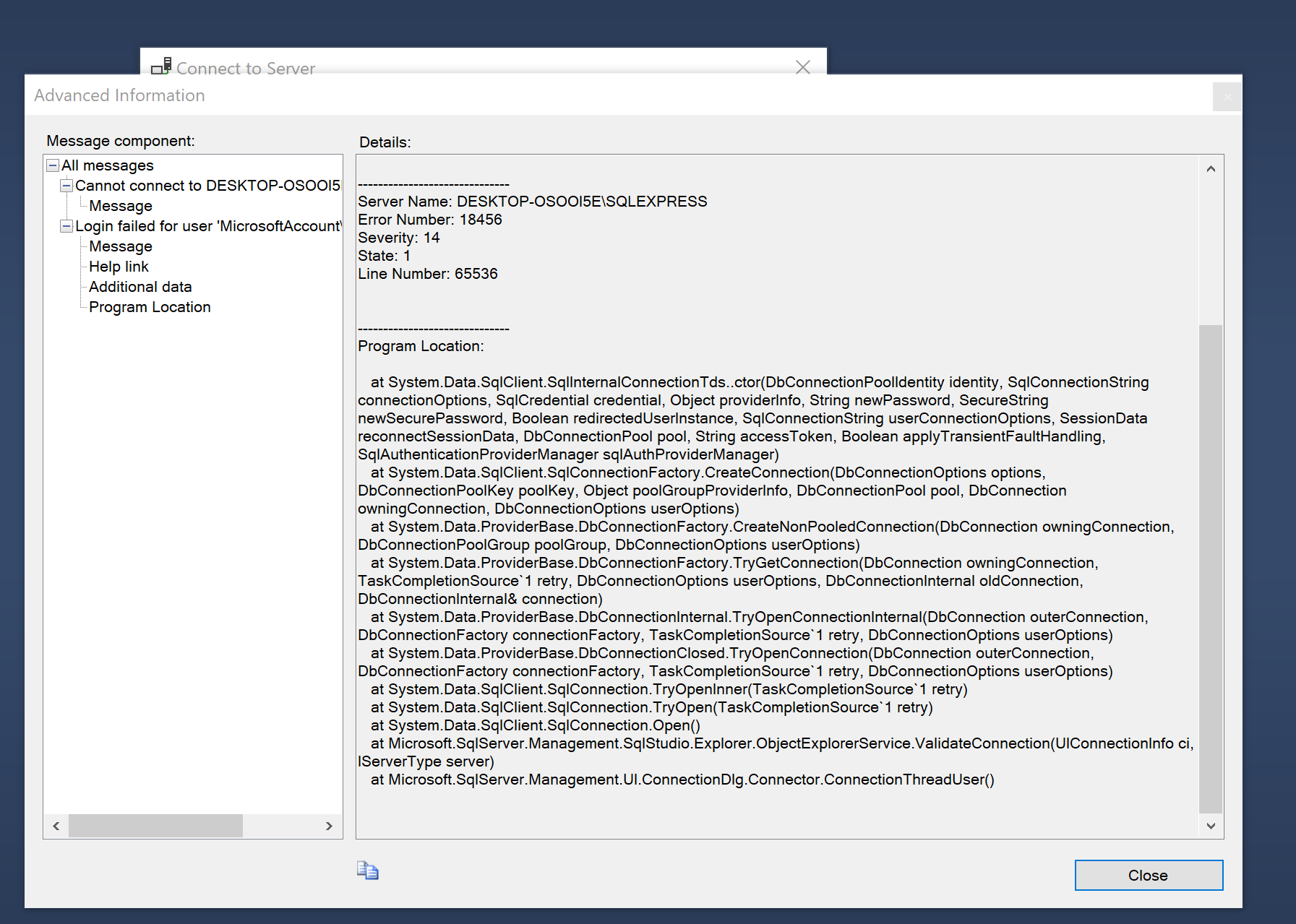I performed a custom installation and tried to configure mixed authentication mode, but it didn't work. the same thing happens, at nearly 90% of the installation, it keep showing me an error. But while installing thrue custom installation, i remarked that i had a warning for windows defender (to check if windows defender will allow the creation of new port). So i done a bakeup of my windows and restored it. Before installing my antivirus or updating windows defender, i installed SQL server and this time it worked perfectly.
Thanks you so much for your help, I learned a lot :)