Thank you for your response.
I've run command and paste results
Please advice
===
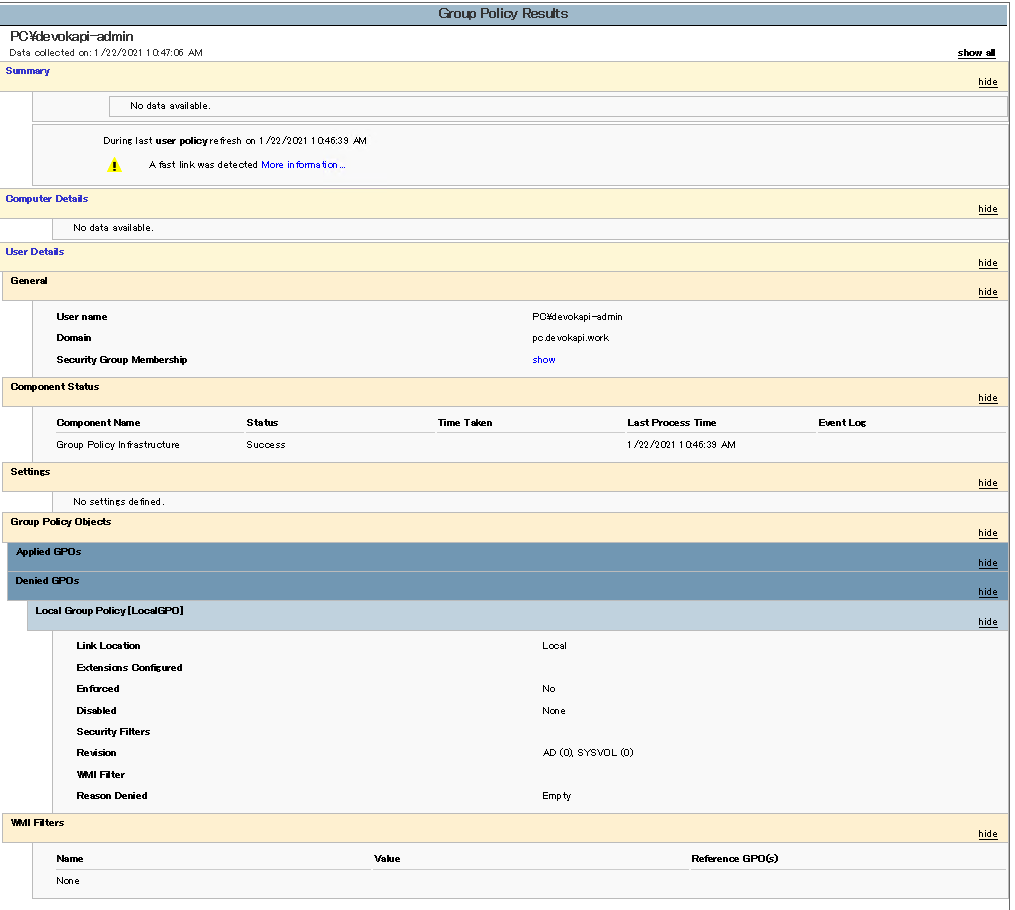
This browser is no longer supported.
Upgrade to Microsoft Edge to take advantage of the latest features, security updates, and technical support.

Thank you for looking this question. I would use Applocker in Win10 Pro 20H2.
Using Applocker, it prohibit to run downloaded files by User (as MSI Installer, *.exe).
1) I created a GPO by GPMC on Windows Server 2019.
GPO is include that Everyone cannot run any application in "C:\program files*"
2) GPO is linked to OU that it belong to the target windows 10 client pc.
3) it run "gpupdate /force" and restart windows 10 pc
4) I test that applocker prohibited application is run. but there is a no effect. any application is lunched
--
My question is that
Is Not Windows 10 Pro 20H2 support AppLocker?
How version of windows 10 is support AppLocker?
With regards

Thank you for your response.
I've run command and paste results
Please advice
===
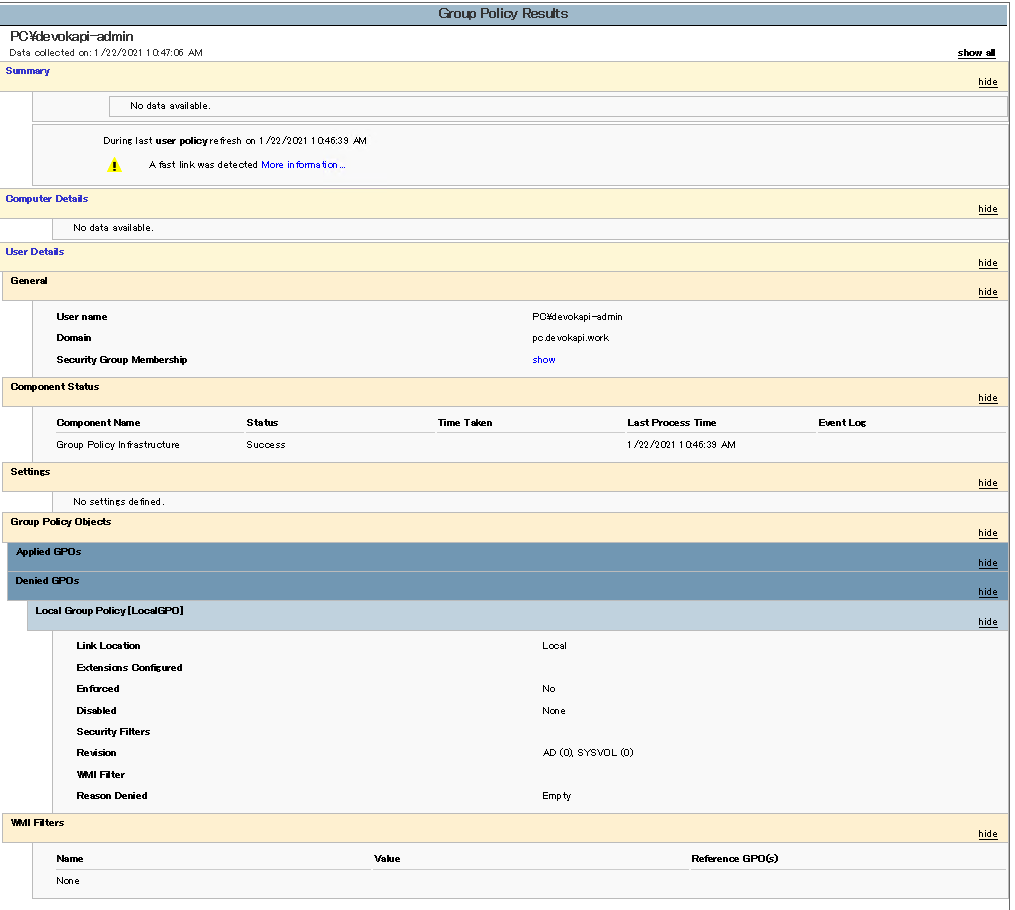

After then, I tried to disable fast startup as referred below linked documents.
And, it effected any GPO to target PC.
I'll try applocker a bit more.
With regards

Thank you for your response.
Applocker is Effected in Win 10 Pro 20H2.
The only reason was that the GPO was not working in fast mode.
It solved.
With regards.

Hi YUKIABE-9181,
The Group Policy solution shouldn´t work on the professional SKU. Group Policy requires Enterprise..
Applocker on Professional needs the CSP which is not that easy to apply.
https://learn.microsoft.com/en-us/windows/security/threat-protection/windows-defender-application-control/applocker/requirements-to-use-applocker
See the notes:
[...] You can only manage AppLocker with Group Policy on devices running Windows 10 Enterprise,
https://msendpointmgr.com/2020/09/20/does-applocker-work-in-windows-10-pro-yes-it-does/
You can use Software Restriction Policies on Professional.
Mark