
Same problème with latest version of Edge and Mac Os Big Sur, the windows disappear and it's impossible to reactivate them. Only one extension => DASHLANE.
This browser is no longer supported.
Upgrade to Microsoft Edge to take advantage of the latest features, security updates, and technical support.
I keep a few full screen windows open all of the time, one with gmail and gcal, one with various chat clients. The issue I have is that after the computer wakes from sleep, most of the time those windows and their spaces are gone. I can make them appear again by typing "mail.google.com" and selecting "Switch to this tab" at which point the window is summoned from wherever it went and reappears, with a few caveats:
This is an odd one, I've had it for a few months but only wanted to report after I recently switched computers and eliminated my old laptop as the source of the issue. Used to have a 2020 intel MBP on Catalina, now I have a 2020 macbook air (with M1) on Big Sur. The windows are not just moved off screen, because they don't appear in app exposé or mission control until summoned. Other than that, the only remotely unusual thing is I use my computer with an external display connected a lot of (but not all of) the time, and perhaps this does something. I use the display as an extra screen in conjunction with the main laptop display, with the lid open, not mirrored.
The new laptop was not set up from the old one, but with a fresh install. I'm on edge stable 87.0.664.75, and would guess I've had the issue for at least two months.
Extensions:

Same problème with latest version of Edge and Mac Os Big Sur, the windows disappear and it's impossible to reactivate them. Only one extension => DASHLANE.
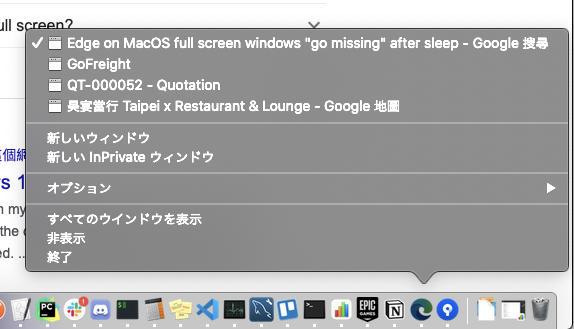
And seem the only way for now to open the missing windows is right-click the edge icon on the dock and select the windows name wants to be open.
And it will appear with windows mode.
Thanks Andy, but i know this but don't work, the only solution is closing the window and open à new.
I have noticed the same problem with window names disappearing in Edge for Mac. This has been happening for almost 1 year. In my case, the names stick for a few days before they inexplicably change back to their default values (which appears to be the name of the web page for the currently selected tab on each window). I haven't been able to determine steps to reproduce the issue, but it appears that this thread has some clues. I will report back to this thread if I find steps.
(using latest version)
Version 95.0.1020.53 (Official build) (x86_64)