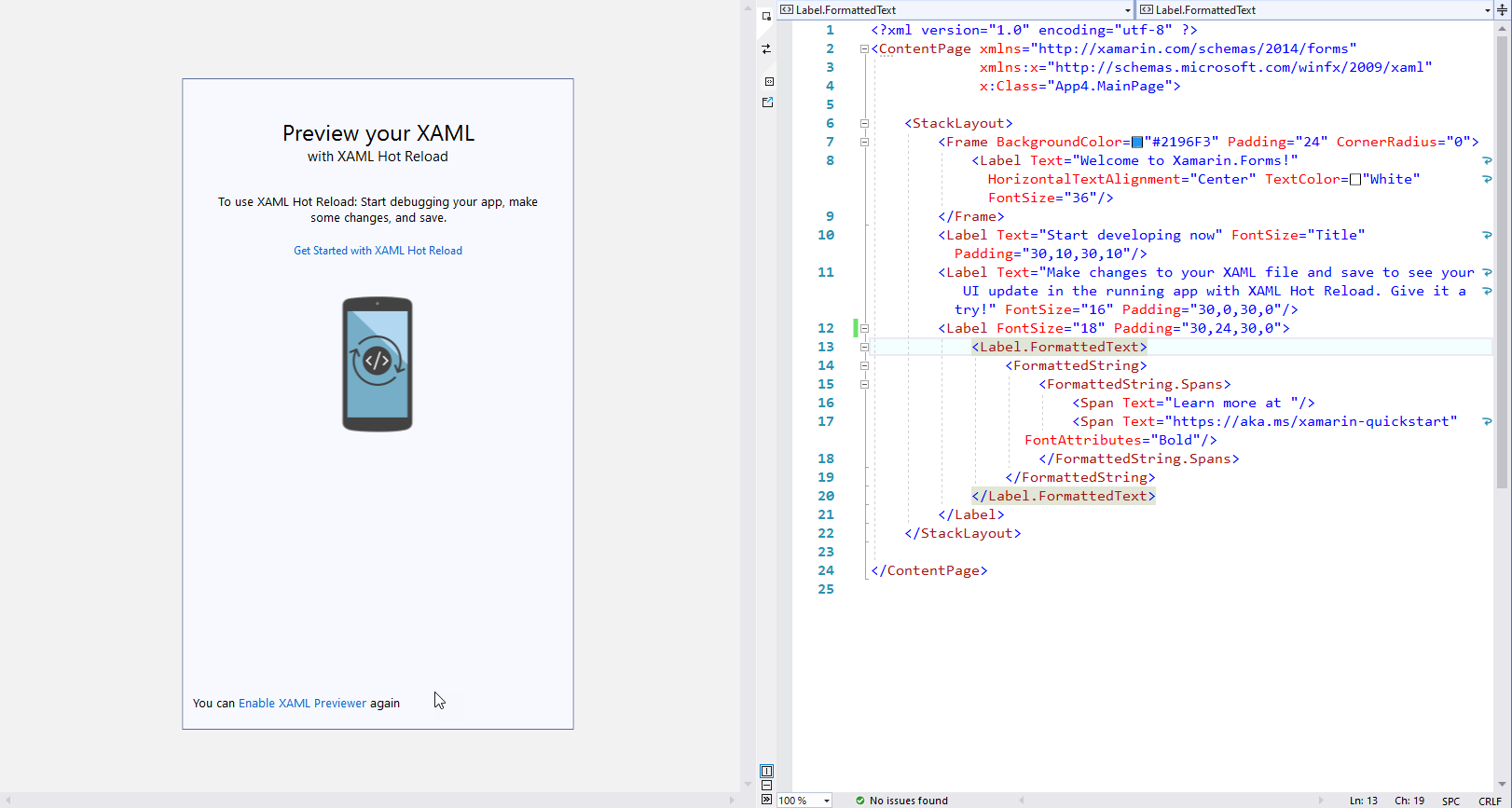Hello,
Welcome to our Microsoft Q&A platform!
I put your code to VS previewer, it worked
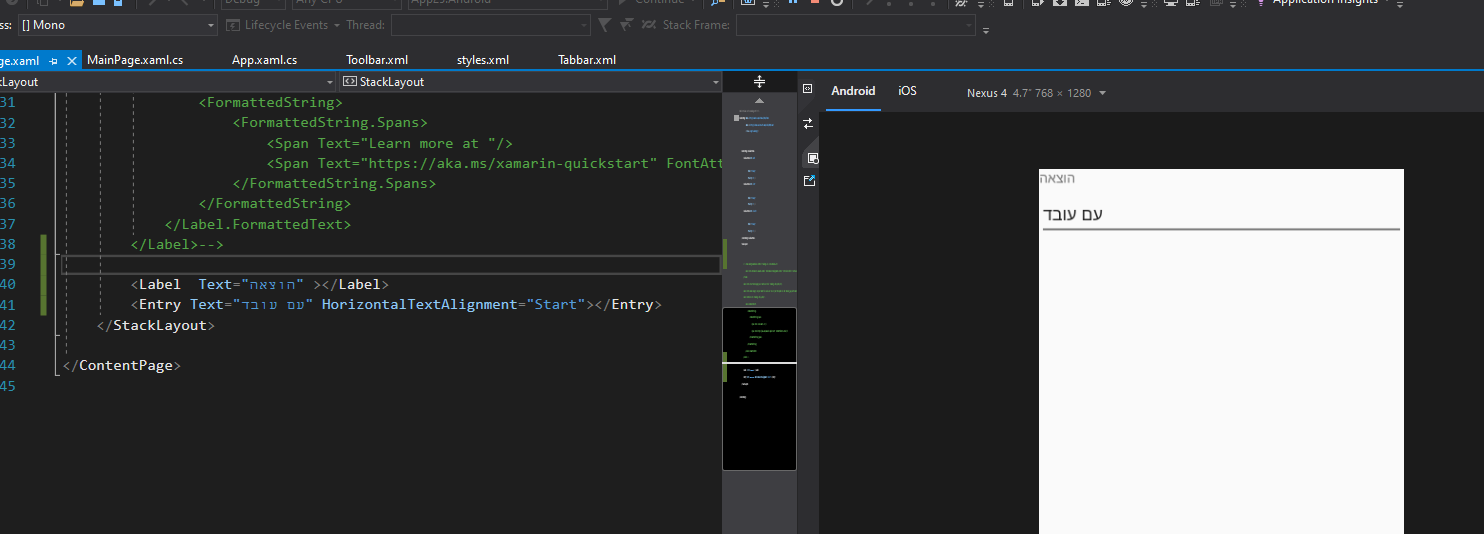
My VS version is 16.8.4. You can running your code to emulator or device, if emulator could display it normally, you can use XAML Hot Reload to replace of XAML Previewer
Note:The XAML Previewer will start being phased out in Visual Studio 2019 version 16.8 and Visual Studio for Mac version 8.8. The recommended way to preview your XAML is now with XAML Hot Reload.
https://learn.microsoft.com/en-us/xamarin/xamarin-forms/xaml/xaml-previewer/?pivots=windows
I can't find when I can change the Linker behavior as said in the instructions (see screen capture attached)
Please click the Android Option tab. then scroll down, you can found the linker selection.
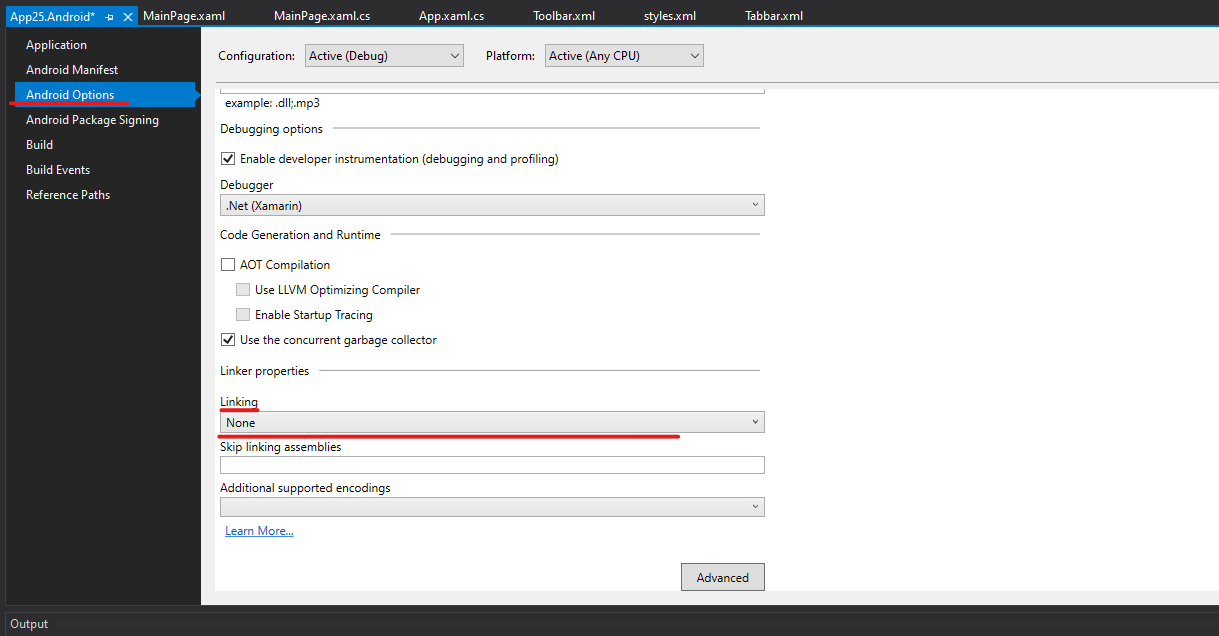
Best Regards,
Leon Lu
If the response is helpful, please click "Accept Answer" and upvote it.
Note: Please follow the steps in our documentation to enable e-mail notifications if you want to receive the related email notification for this thread.
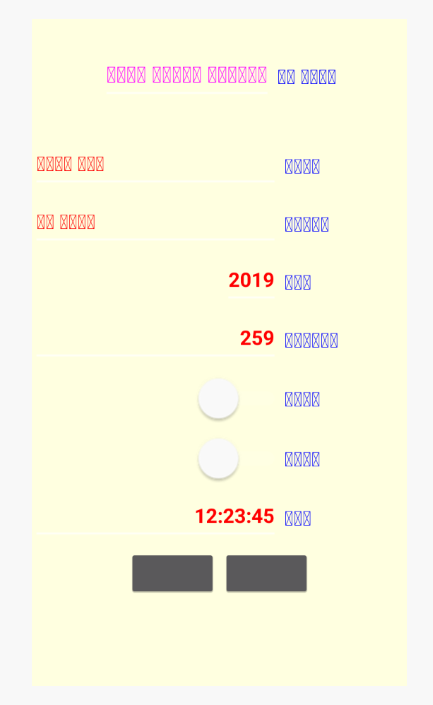
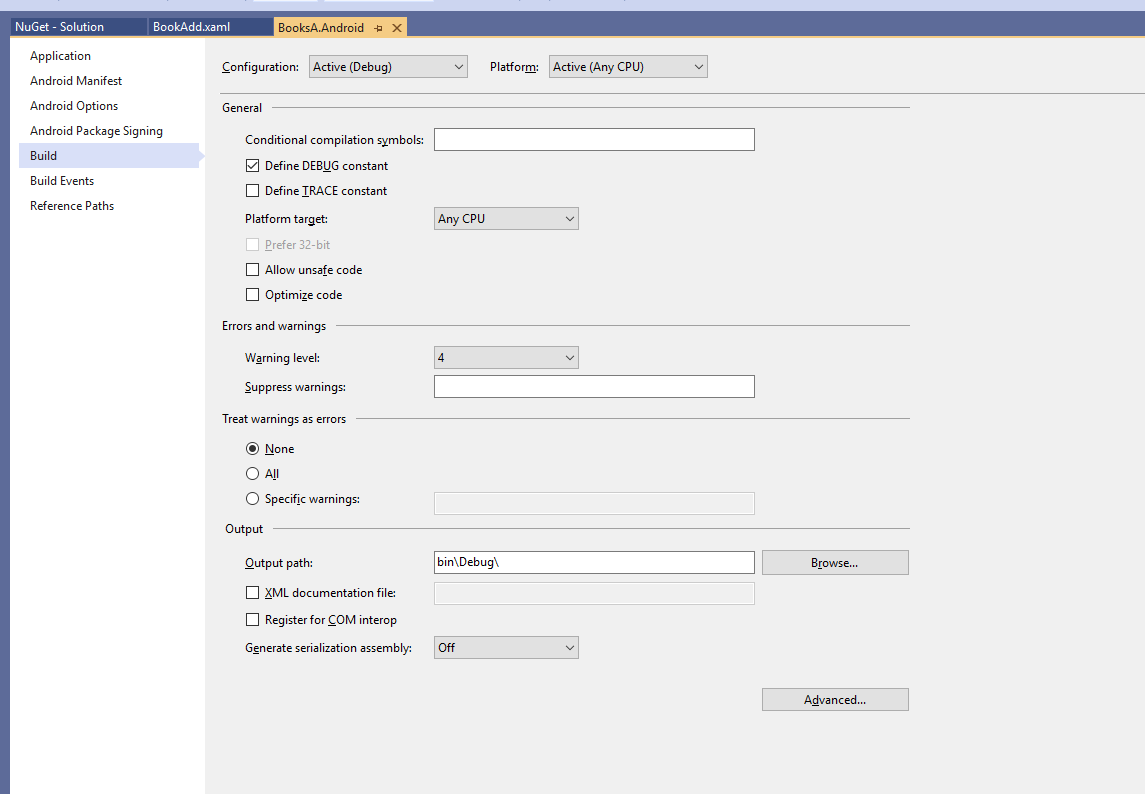 ,
,