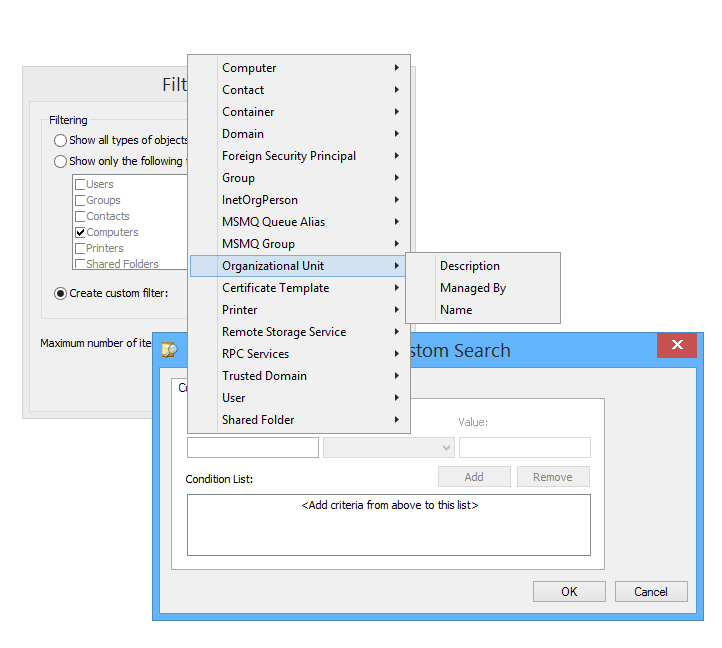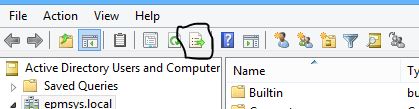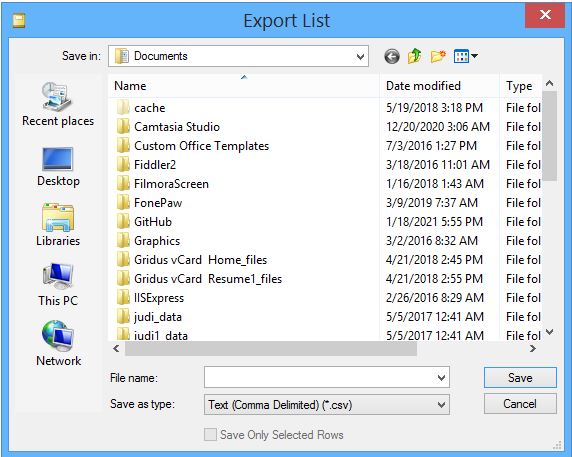Use the below PowerShell CMD and collect the users and computers dump details.
Import AD module (if not already loaded)
Import-Module ActiveDirectory
Export AD Users
Get-ADUser -Filter * -Properties SamAccountName, DisplayName, UserPrincipalName, Enabled, LastLogonDate, DistinguishedName, EmailAddress `
| Select-Object SamAccountName, DisplayName, UserPrincipalName, Enabled, LastLogonDate, DistinguishedName, EmailAddress `
| Export-Csv "C:\AD_Users_Dump.csv" -NoTypeInformation -Encoding UTF8
Export AD Computers
Get-ADComputer -Filter * -Properties Name, DNSHostName, IPv4Address, OperatingSystem, Enabled, LastLogonDate, DistinguishedName `
| Select-Object Name, DNSHostName, IPv4Address, OperatingSystem, Enabled, LastLogonDate, DistinguishedName `
| Export-Csv "C:\AD_Computers_Dump.csv" -NoTypeInformation -Encoding UTF8