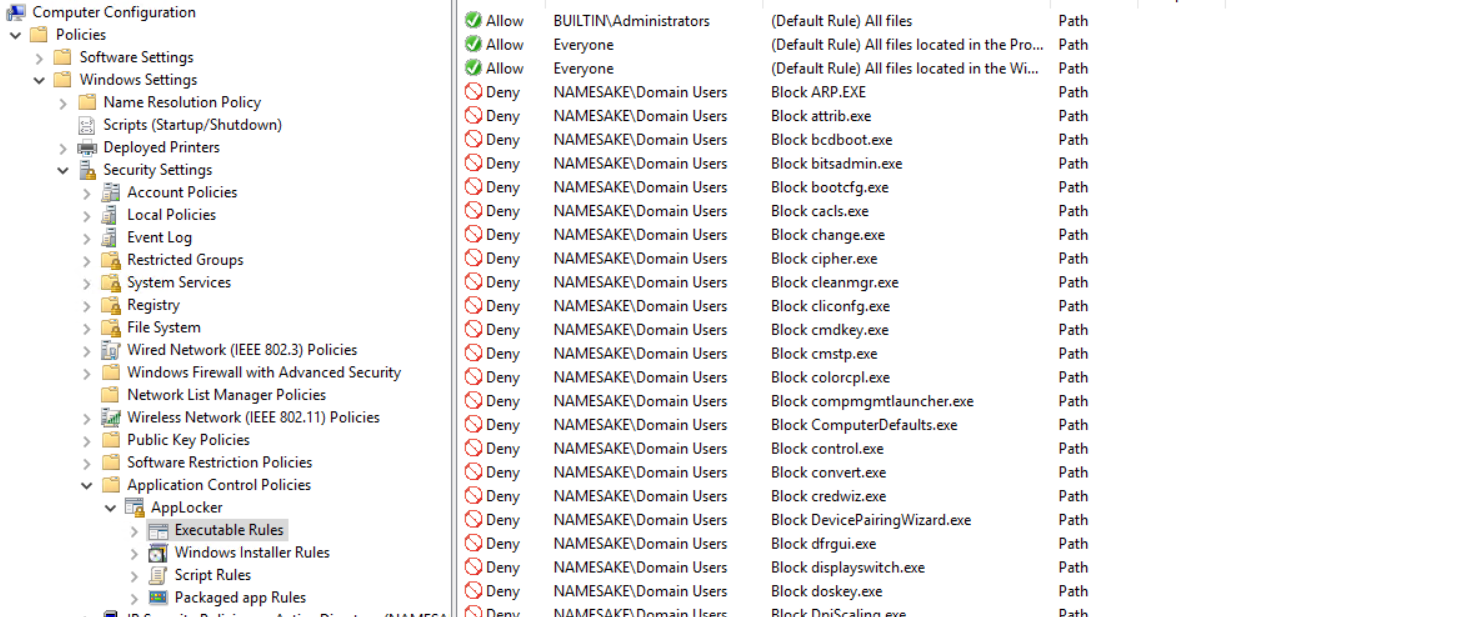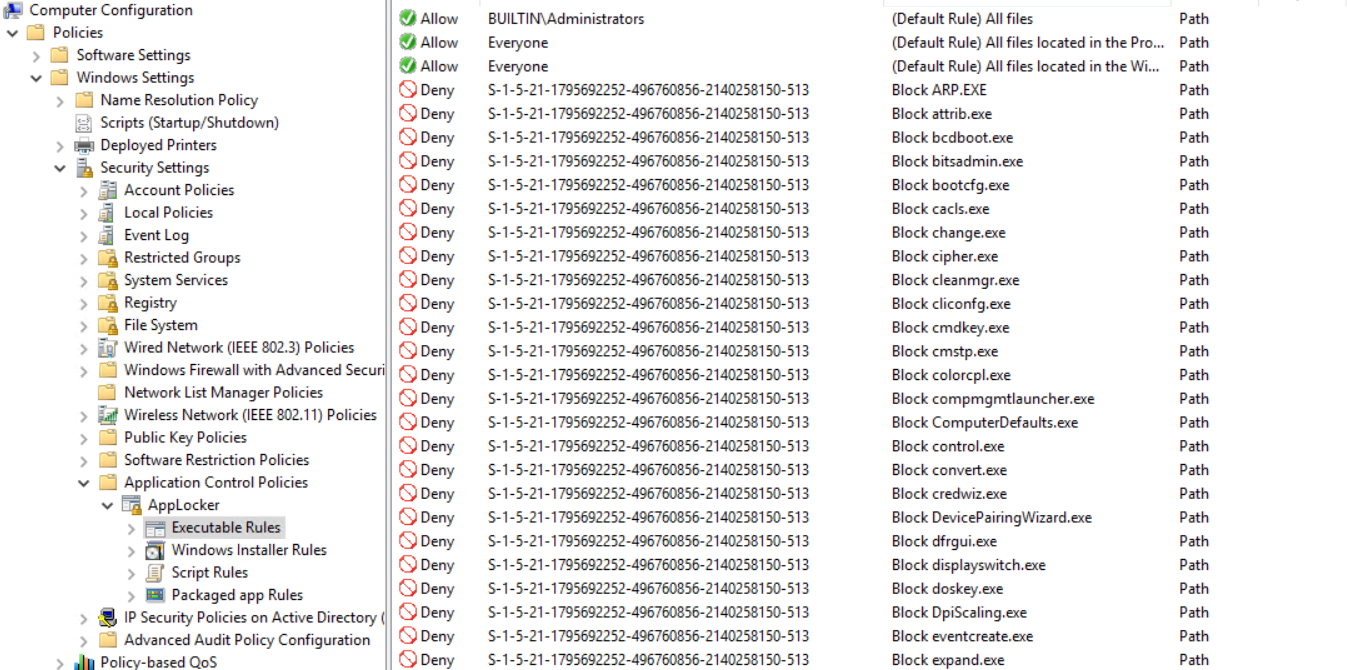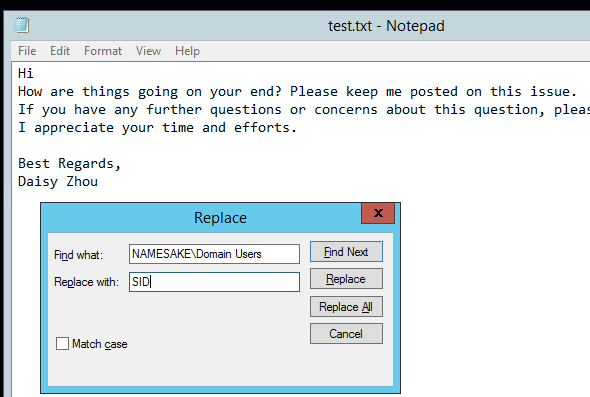Hello @Saksham Garg ,
Thank you for your update.
Based on "I have more than 100 different file applocker rules.", are the 100 different file applocker rules in one GPO or 100 GPOs?
If they are in one GPO, we can export this GPO in one .XML file (such as GPO.XML), then change this .XML file to one .txt file (such as GPO.txt).
Replace (Replace All) the domain users using the new SID in target domain, save the file as GPOnew.XML, import the GPOnew into new domain.
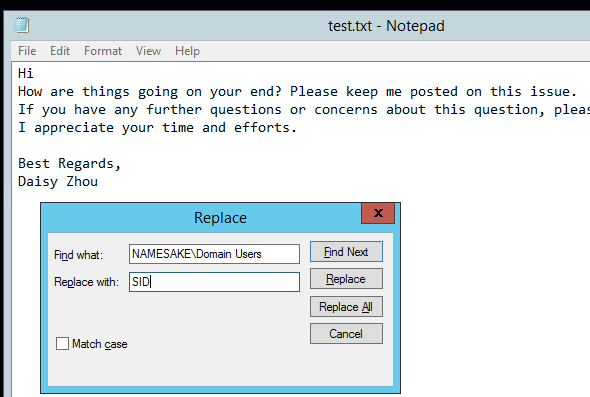
Regarding the script, I am sorry, I am not an expert in this topic.
If you must need some help through PowerShell script, we can post again by selecting PowerShell tag.
Hope the information above is helpful. If anything is unclear, please feel free to let us know.
Best Regards,
Daisy Zhou