Hi @Gerry Walsh ,
Do you want to upgrade to a different edition of SQL Server?
If not, you can select Installation in the right panel -> Upgrade from a previous version of SQL Server in the SQL Server Installation Center of the version you want to upgrade to.
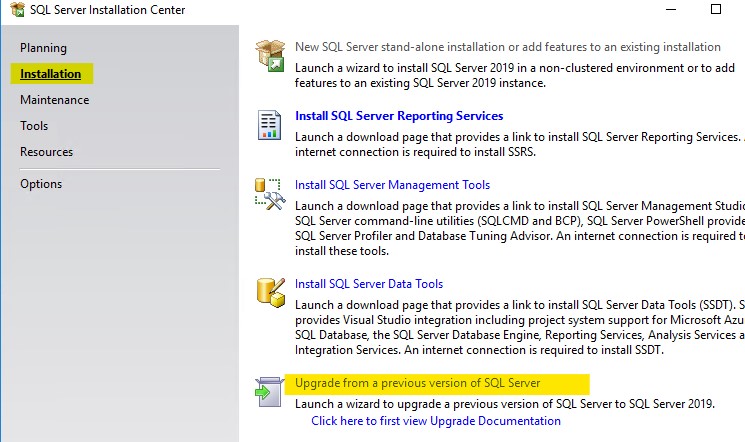
Then you will see the upgrade wizard and you can make any customizations.
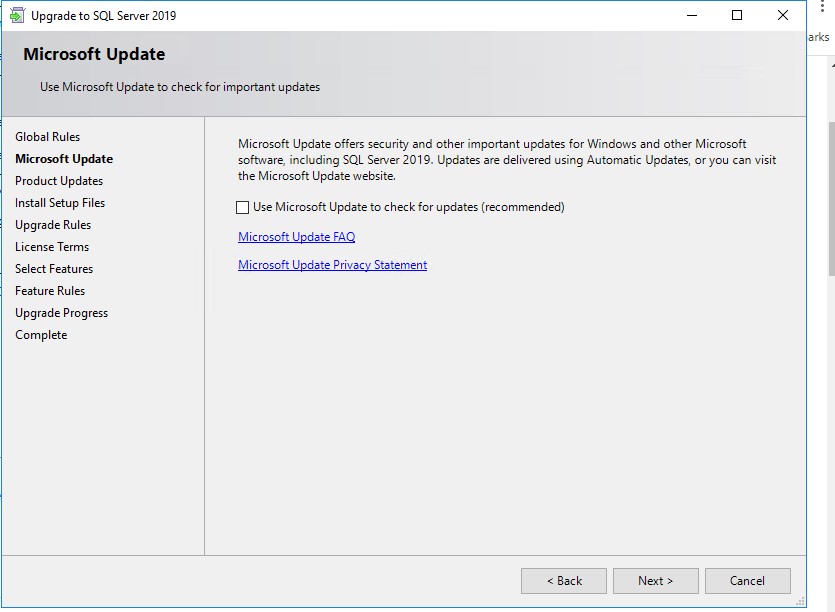
In addition, please refer to Supported version & edition upgrades which might help.
Best Regards,
Amelia
If the answer is helpful, please click "Accept Answer" and upvote it.
Note: Please follow the steps in our documentation to enable e-mail notifications if you want to receive the related email notification for this thread.