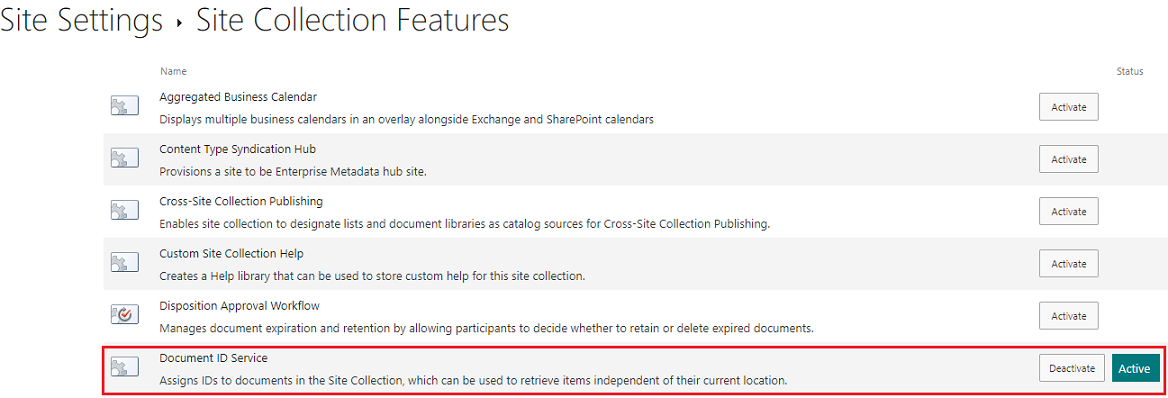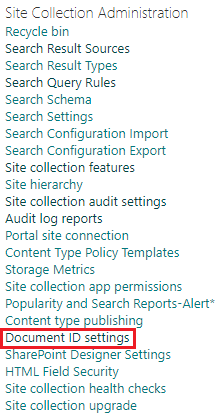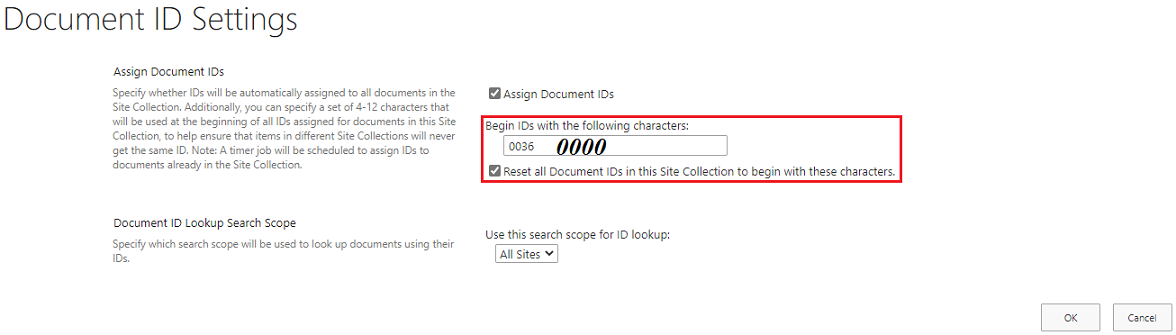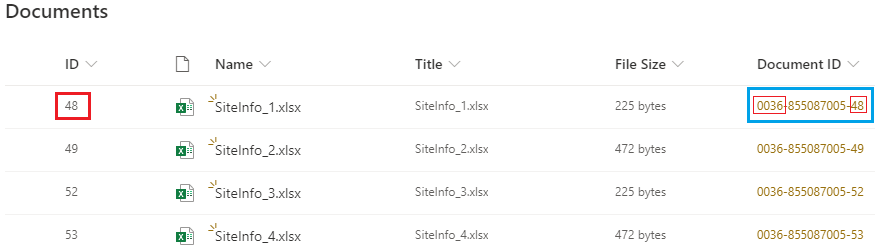Hello @Mark Farrant ,
The prefix of Document ID is an alphanumeric value (no special characters) between 4 and 12 characters.
A document ID is composed of:
- The prefix you assign (0000)
- A nine-digit value assigned by SharePoint for the site (855087005).
- The unique ID.
Eg. 12 becomes 0000-855087005-12
Please follow steps:
1.Enable Document ID feature
- Sign in the site as SharePoint admin
- Go to the Site settings >> (Site Collection Administration) Site collection features >> scroll down to Document ID Service >> click Activate
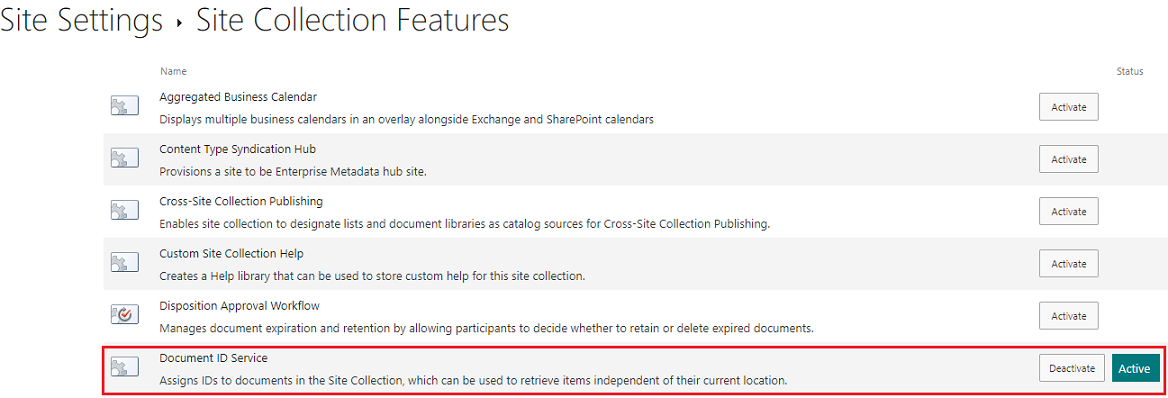
2.Configure Document ID settings
- Go back the Site Settings page >> (Site Collection Administration) Document ID settings
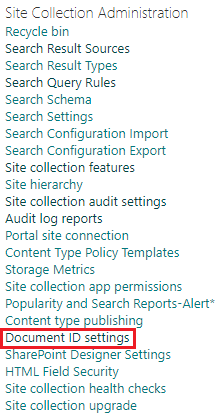
- Enter characters in the "Begin IDs with the following characters" textbox to assign a prefix for the Document IDs
- If you want SharePoint to generate document IDs for all libraries in the site, check the box "Reset all document IDs in this Site Collection to begin with these characters".
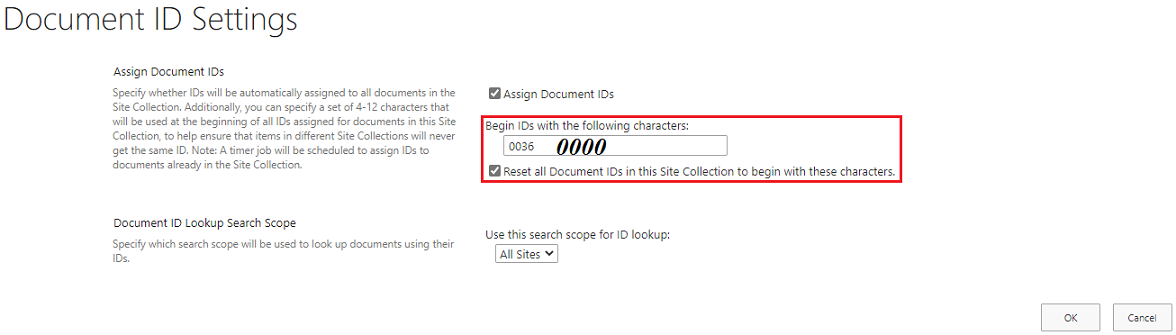
3.After the setting is over, it will take a while to take effect
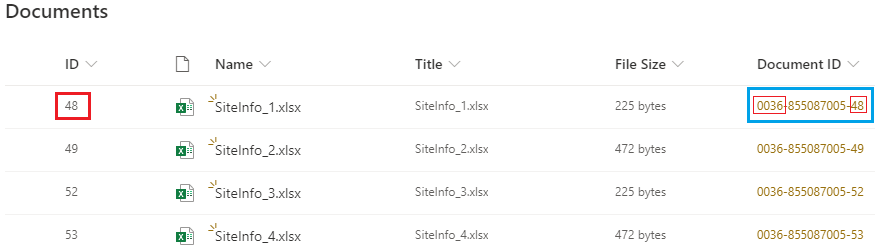
Thanks,
Echo Du
======================
If an Answer is helpful, please click "Accept Answer" and upvote it.
Note: Please follow the steps in our documentation to enable e-mail notifications if you want to receive the related email notification for this thread.