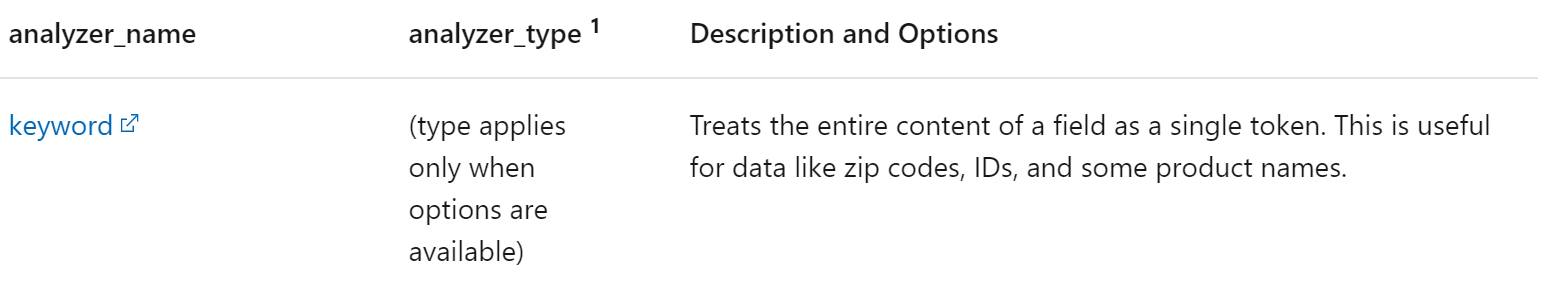Sorry, this doesn't quite help... as it doesn't address the question...at least if it does, I am confused..
We are using FrontEdgeNGram (Custom Analyzer, FrontEdge ) because we want partial matches without always doing prefix searches( which are less performant )
Are these values not added to the "inverted indexes" or is it added to the" unprocessed/internal index" .
If using that analyzer the example is broken into:
{
"value": [
{
"token": "abc",
"startOffset": 0,
"endOffset": 11,
"position": 0
},
{
"token": "abc-",
"startOffset": 0,
"endOffset": 11,
"position": 0
},
{
"token": "abc-1",
"startOffset": 0,
"endOffset": 11,
"position": 0
},
{
"token": "abc-12",
"startOffset": 0,
"endOffset": 11,
"position": 0
},
{
"token": "abc-123",
"startOffset": 0,
"endOffset": 11,
"position": 0
},
{
"token": "abc-123-",
"startOffset": 0,
"endOffset": 11,
"position": 0
},
{
"token": "abc-123-4",
"startOffset": 0,
"endOffset": 11,
"position": 0
},
{
"token": "abc-123-45",
"startOffset": 0,
"endOffset": 11,
"position": 0
},
{
"token": "abc-123-456",
"startOffset": 0,
"endOffset": 11,
"position": 0
}
]
}
Therefore, as you see, if I "search" for abc-123-456 then it should be found ..without the * forcing a prefix search.
If I search for abc-123 .. I expect it to be found... it also finds too much..( with a greater example set of data )
abc-123-45 finds to much .. abc-123-45* finds the correct items..
Am I incorrect in my assumptions?
Also, how is the typed search text analyzed? Is it passed "as is" to each analyzer defined in the application?
we do use more than one analyzer in the application depending on the field content