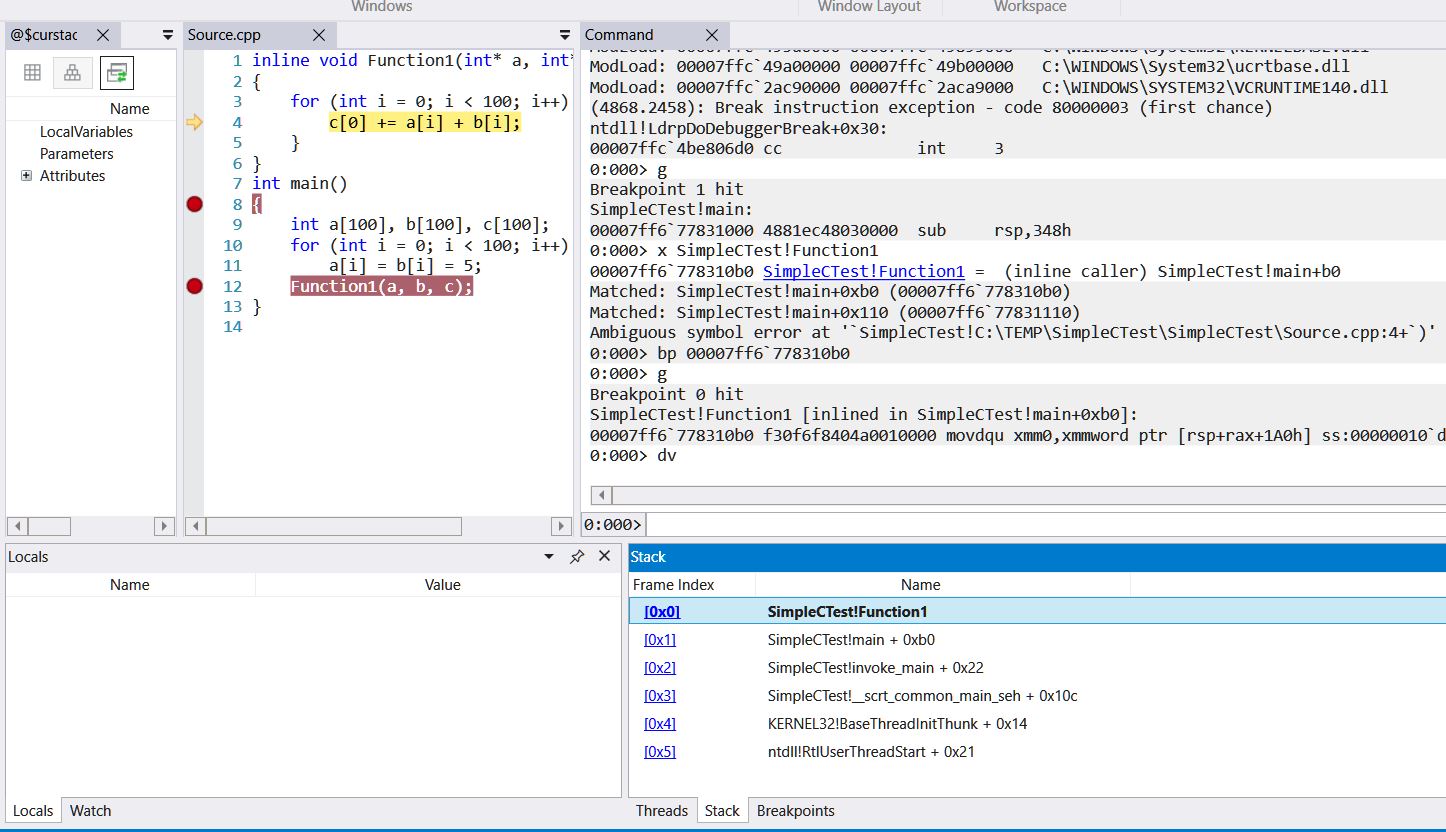I thought of moving things to inline function to organise code without making it slower, but when running in debug that makes it impossible to break in that code or enter that function in any way.
That's true of even basic examples, like
`
inline void Function(int* a, int b, int c)
{
for (int i = 0; i < 100; i++)
c[i] = a[i] + b[i];
}
int main()
{
int a[100], b[100], c[100];
for (int i = 0; i < 100; i++)
a[i] = b[i] = 5;
Function(a, b, c);
}
`
(And what's the deal with the code showing here as one line?)
Microsoft Learn talk about the /Zo switch, how it's enabled by default, and that it allows debugging inlines, but that doesn't seem to be the case. (I tried setting it manually, it didn't help.)
Is this functionality available, and if not, can anything be done?
I tried this with the Visual Studio 2019 and 2017 (fully updated).
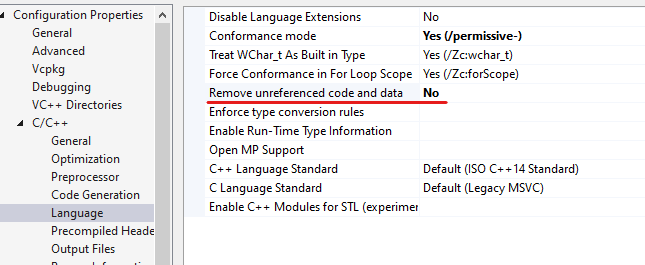 Best Regards,
Dylan
Best Regards,
Dylan