
Looking at their web site they say that no even Windows "Add/Remove programs" will completely uninstall that software. Their recommendation is to run the app's uninstaller executable.
This browser is no longer supported.
Upgrade to Microsoft Edge to take advantage of the latest features, security updates, and technical support.
After doing some research on this, I'm coming to the conclusion that unless the package was installed using Windows installer (.msi file) it can't be done. Really??? I don't believe that.. There has got to be a way to uninstall a non-windows installed application.
I'm trying to test this theory on a free applications called, "PicPick". Apparently, it is a non-windows installed application.
I have tried these commands so far with NO luck:
-msiexec
-WMIC
-$app = Get-WmiObject -Class Win32_Product ' -Filter "Name = 'PicPick'"
-$app.Uninstall()
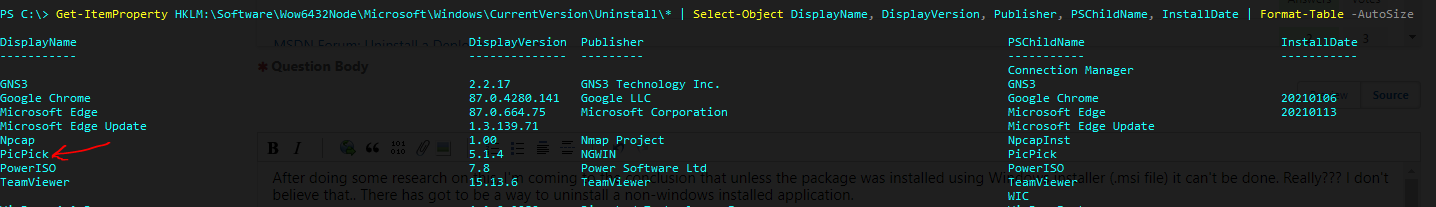
Looking at their web site they say that no even Windows "Add/Remove programs" will completely uninstall that software. Their recommendation is to run the app's uninstaller executable.
I was thinking more a long the lines of an end all be all way of uninstalling any app in Windows.
Can't you uninstall any app if you knew the apps GUID?