You didn't provide any code explaining how you are reading the file so we aren't going to be able to help you too much. It would also be useful to see the actual response message and status code.
storage size
Hello, so I am trying to view my csv file in the blob storage, but I get this error that the file size (2.6MB) exceed the maximum file size(2.1MB). How can I increase the maximum file size ??
Azure Blob Storage
2 answers
Sort by: Most helpful
-
-
 Sumarigo-MSFT 47,466 Reputation points Microsoft Employee Moderator
Sumarigo-MSFT 47,466 Reputation points Microsoft Employee Moderator2021-01-22T16:09:31.093+00:00 @Zachary Dorf Welcome to Microsoft Q&A! Thank you for posting your query.
There is a limit of editing file in Azure portal. You can just edit a file in portal which size is under 2.1MB. You can refer here for the limit
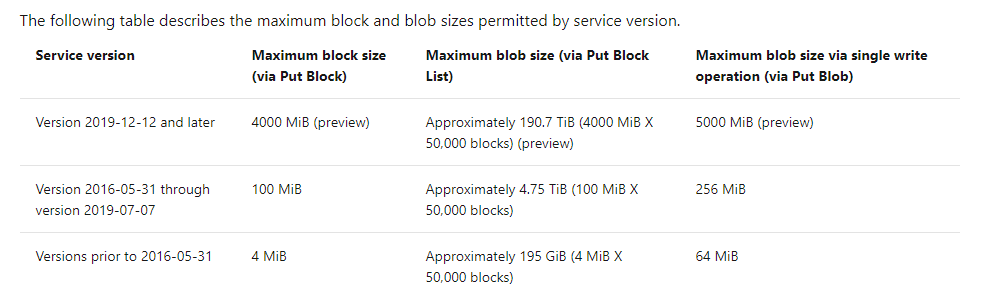
Complete details of Azure Block blobs
You can view/download csv file in using Azcopy Azure Storage Explorer tool or Azure Data factory
The limits cannot be changed because it's designed. If you still want to expand the size of editing file in Azure portal which uploaded/Downloaded into a blob, you can post your idea in the user voice forum. If you wish you may leave your feedback here All the feedback you share in these forums will be monitored and reviewed by the Microsoft engineering teams responsible for building Azure.
Hope this helps!
Kindly let us know if the above helps or you need further assistance on this issue.
---------------------------------------------------------------------------------------------------------------------------------
Please don’t forget to "Accept the answer” and “up-vote” wherever the information provided helps you, this can be beneficial to other community members.
