
Hi @Marc Lejeune ,
Per my understanding, normally the Alert me feature in SharePoint Online supports for adding users only.
From another perspective, you could use Notify your team after uploading a file feature in SharePoint, it is more flexible:
After uploading files, click the Notify you team option:
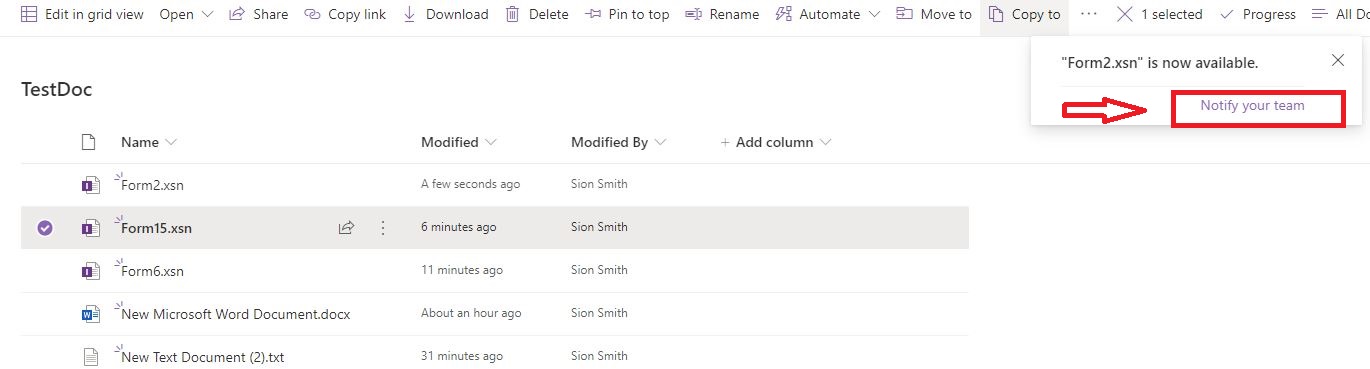
Select the SharePoint groups you want:
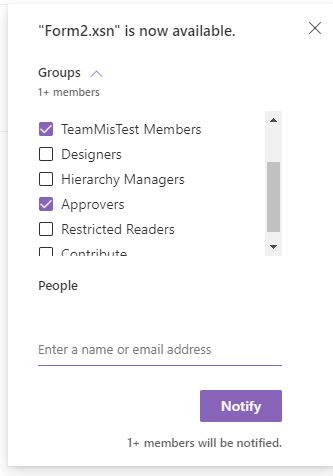
In fact, SharePoint groups are used in SharePoint sites, and Power Automate is a product independent of SharePoint, so O365 groups can be retrieved rather than SharePoint groups.
If you want to notify users only in O365 group, PowerAutomate is indeed a good choice.
==================================
If you still have any questions about the Power Automate, you could go to this forum which is dedicated to PowerAutomate for more professional help.
Reference:
Notify your team after uploading a file to SharePoint
If the answer is helpful, please click "Accept Answer" and upvote it.
Note: Please follow the steps in our documentation to enable e-mail notifications if you want to receive the related email notification for this thread.
