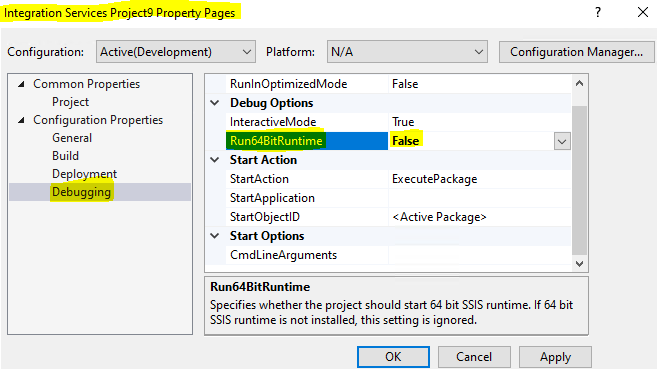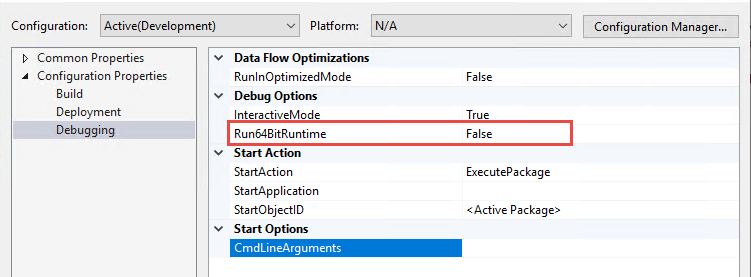I am using VS2013 shell to develop SSIS package. When i try to connect to Teradata data base using Attunity, i get this message:
Error at Package [Connection manager "Teradata Connector 1"]: There was an error trying to establish an Open Database Connectivity (ODBC) connection with the database server. SqlState = HY000 Message = [Vk
Error at Data Flow Task [Teradata Source [1]]: The AcquireConnection method call to the connection manager Teradata Connector 1 failed with error code 0x80004005. There may be error messages posted before this with more information on why the AcquireConnection method call failed.
ADDITIONAL INFORMATION:
Error HRESULT E_FAIL has been returned from a call to a COM component. (Microsoft.SqlServer.DTSPipelineWrap)
I have installed Attunity version 3.0. The connection works in another PC with same version of visual studio and attunity
Note: The question was already posted in the below link but i am not able to comment on it now. Hence posting it again.
I tried the suggestions from the above post but still not working.
https://social.msdn.microsoft.com/Forums/en-US/f8019819-6f62-46bc-a26e-b5f92a705acd/teradata-attunity-connection-issue-sqlstate-hy000-message-vk?forum=sqlintegrationservices