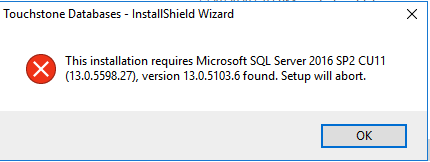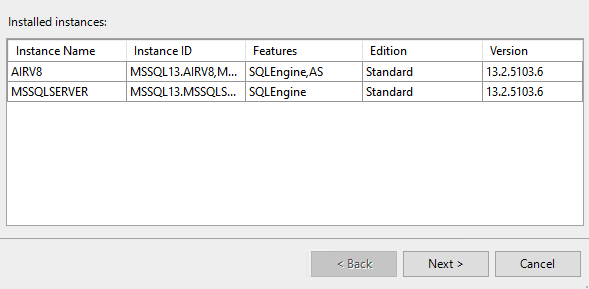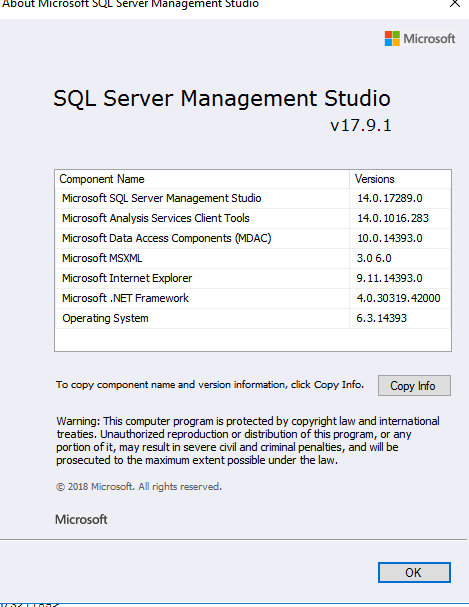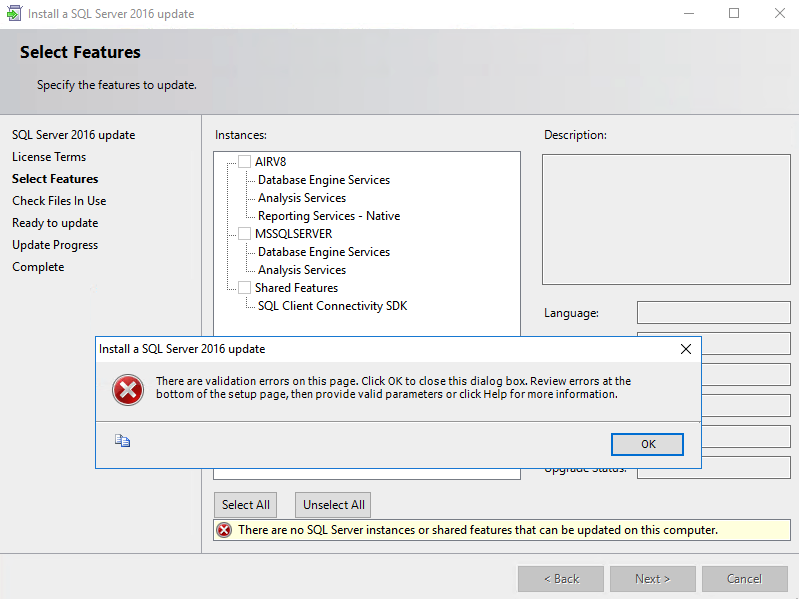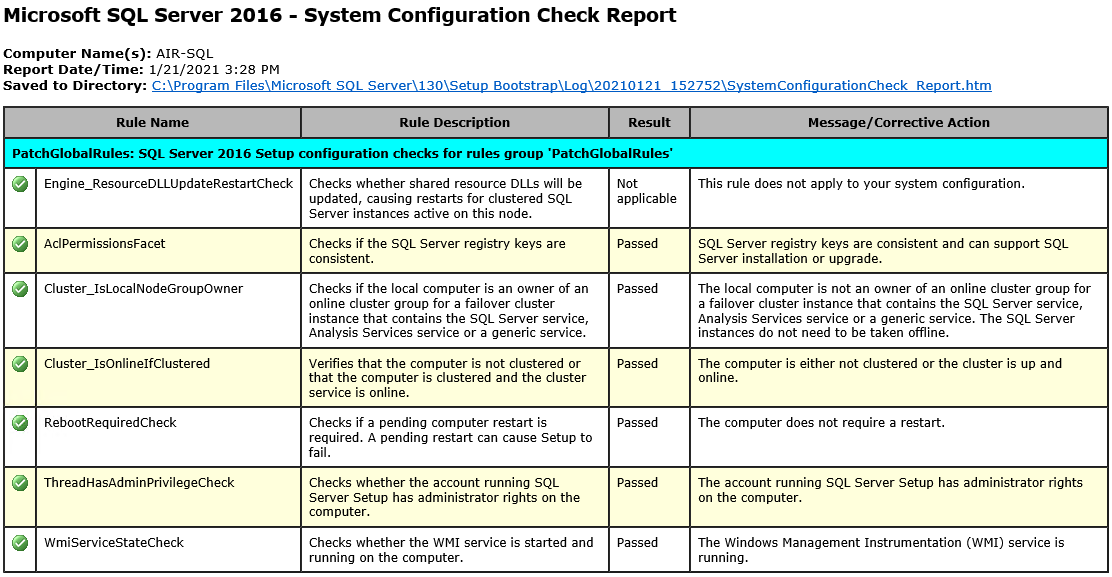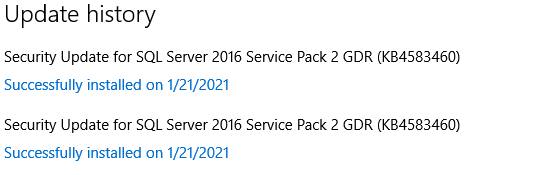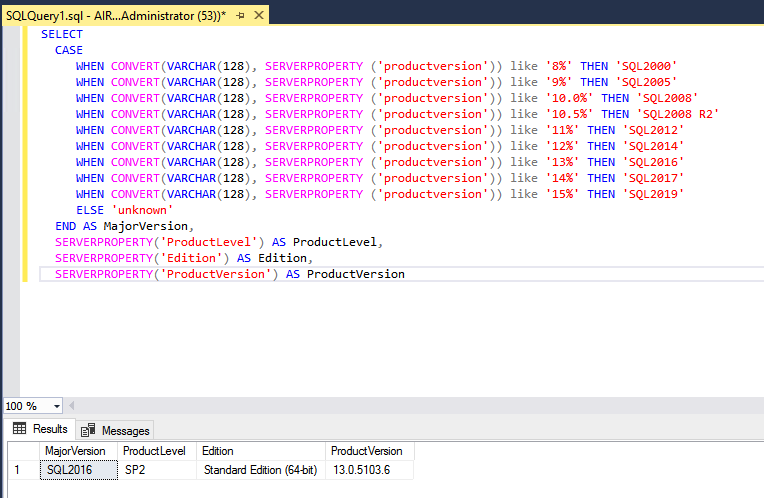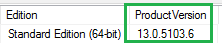I think the story is that you have been lead astray on the GDR train. That is, you have SQL 2016 SP2 without CU, but you have installed a few GDRs. It seems that in this situation there is no upgrade path to later CUs. I have experienced the same with an instance of SQL 2014 SP3, which I can't easily get to CU4.
It is possible that if you uninstall the GDRs that you can come back to the train station and catch the CU train and install CU15, the latest CU (to which there also is a GDR). I have not tried this myself. (The instance I have problems with is a toy instance at home.)