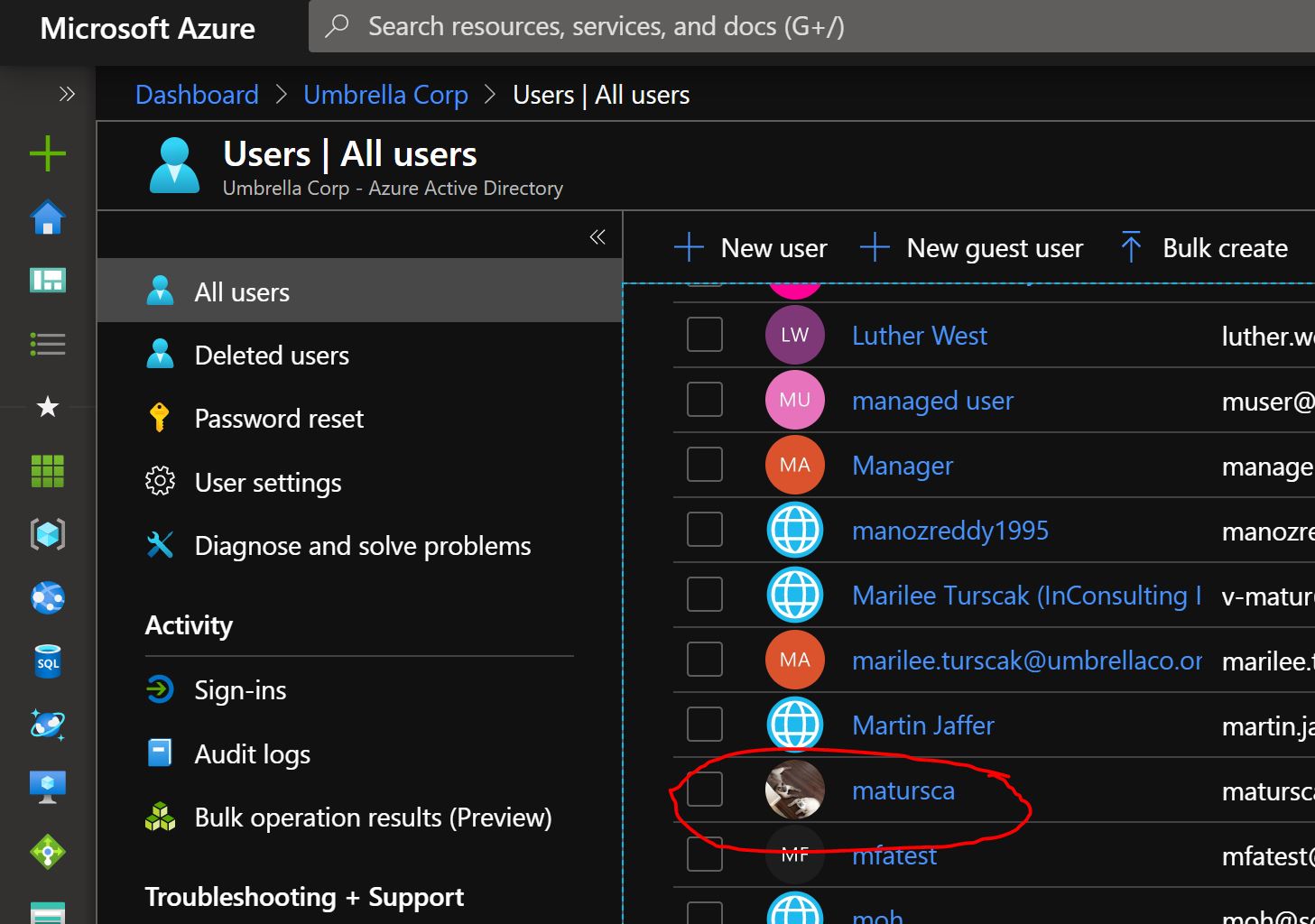If you haven't already, you should try the Set-UserPhoto cmdlet as described in this troubleshooting article: https://support.microsoft.com/en-us/help/3062745/user-photos-aren-t-synced-from-the-on-premises-environment-to-exchange
The profile not changing in AAD might be a separate issue. Sometimes you need to sign out and sign in with a cleared cache or fresh browser to see the new settings, or else wait a few days for them to appear.
Please try the following:
- Log in to the Azure Portal using a user whose picture needs to be changed
- Switch the directory of the user to the default directory through the Azure Portal
- Go to Azure Active Directory > All Users
- Select the user, and in the profile change the photo
- Sign out and sign in with a new browser that hasn't yet logged into that directory (or an incognito window with a cleared cache).
I did the same for my test user and was able to change the picture which reflected in portal login.