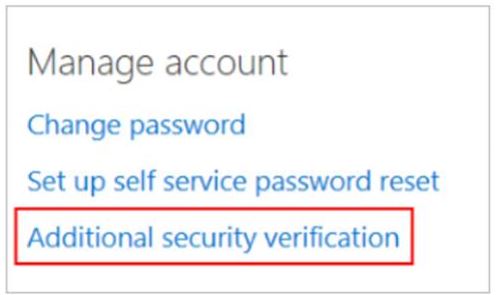Hi @Aidan Gearhart , Thank you so much for reaching out.
I have reviewed the query and I understand that you have MFA setup. However, you'd like to reset the password but you no longer have access to the phone. To enable you to login you need to reach out to the admin and get the phone number removed from the Azure portal.
- Login to Azure portal
- Azure Active Directory -> User -> Your user account -> Authentication methods
- Remove the Number.
OR
The admin can also execute the below PowerShell command:
Set-MsolUser -UserPrincipalName user@tenant .onmicrosoft.com -StrongAuthenticationMethods @()
The above should fix the issue.
-----------------------------------------------------------------------------------------------------------
Please "Accept the answer" if the information helped you. This will help us and others in the community as well.