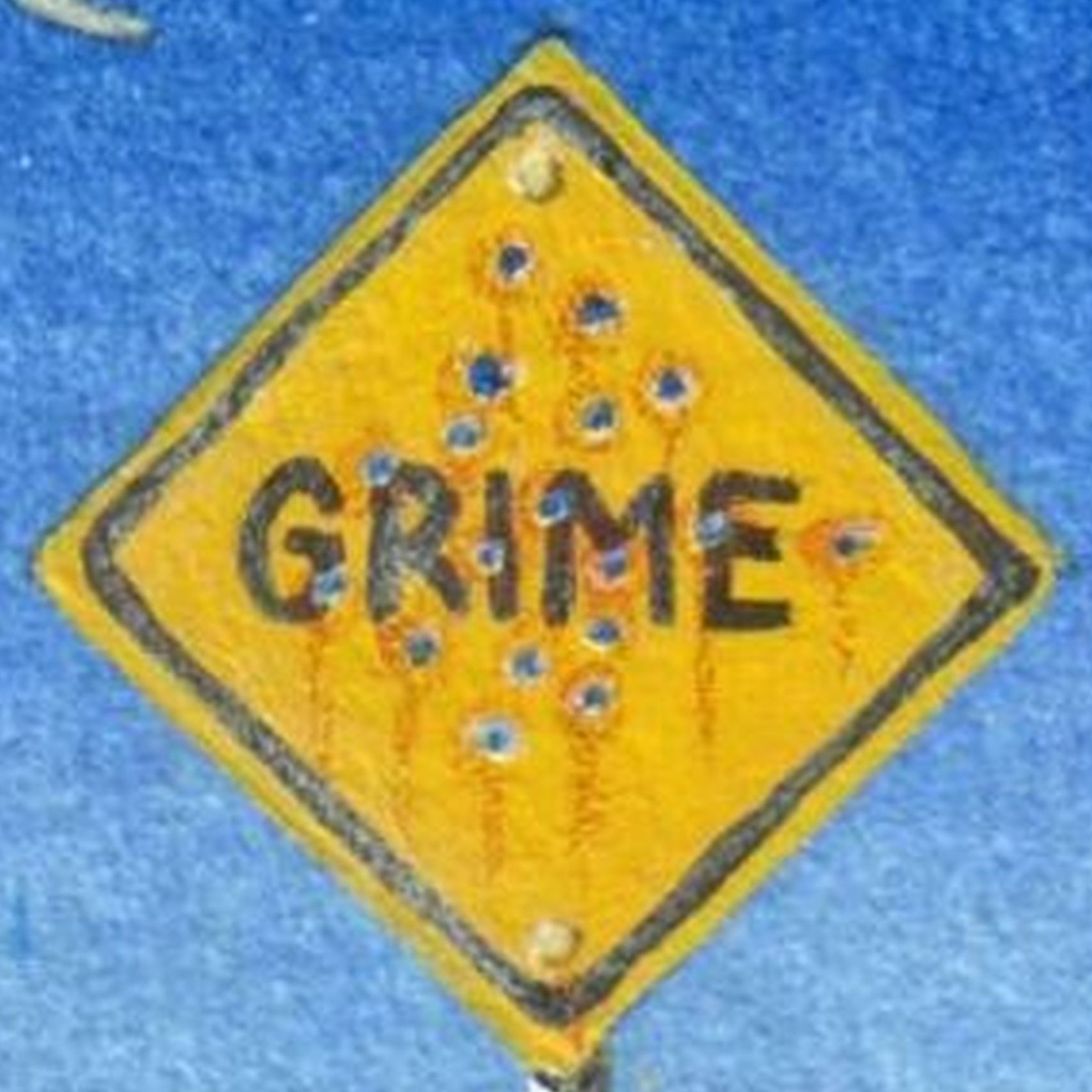I used a workaround - I downloaded someone else's LaunchScreen.storyboard XML that simply put an image/logo in the centre of the screen, then simply changed the two references to that image (<image name=...> to my own image that was stored in the app. Works a treat!
The code I used was:
<?xml version="1.0" encoding="UTF-8" standalone="no"?>
<document type="com.apple.InterfaceBuilder3.CocoaTouch.Storyboard.XIB" version="3.0" toolsVersion="6245" systemVersion="13F34" targetRuntime="iOS.CocoaTouch" propertyAccessControl="none" useAutolayout="YES" useTraitCollections="YES" initialViewController="X5k-f2-b5h">
<dependencies>
<plugIn identifier="com.apple.InterfaceBuilder.IBCocoaTouchPlugin" version="6238"/>
</dependencies>
<scenes>
<!--View Controller-->
<scene sceneID="gAE-YM-kbH">
<objects>
<viewController id="X5k-f2-b5h" sceneMemberID="viewController">
<layoutGuides>
<viewControllerLayoutGuide type="top" id="Y8P-hJ-Z43"/>
<viewControllerLayoutGuide type="bottom" id="9ZL-r4-8FZ"/>
</layoutGuides>
<view key="view" contentMode="scaleToFill" id="yd7-JS-zBw">
<rect key="frame" x="0.0" y="0.0" width="600" height="600"/>
<autoresizingMask key="autoresizingMask" widthSizable="YES" heightSizable="YES"/>
<subviews>
<imageView userInteractionEnabled="NO" contentMode="scaleToFill" misplaced="YES" image="fartzIco256.png" translatesAutoresizingMaskIntoConstraints="NO" id="23">
<rect key="frame" x="270" y="270" width="60" height="60"/>
<rect key="contentStretch" x="0.0" y="0.0" width="0.0" height="0.0"/>
</imageView>
</subviews>
<color key="backgroundColor" red="0.20392156862745098" green="0.59607843137254901" blue="0.85882352941176465" alpha="1" colorSpace="calibratedRGB"/>
<constraints>
<constraint firstItem="23" firstAttribute="centerY" secondItem="yd7-JS-zBw" secondAttribute="centerY" priority="1" id="39"/>
<constraint firstItem="23" firstAttribute="centerX" secondItem="yd7-JS-zBw" secondAttribute="centerX" priority="1" id="41"/>
</constraints>
</view>
</viewController>
<placeholder placeholderIdentifier="IBFirstResponder" id="XAI-xm-WK6" userLabel="First Responder" sceneMemberID="firstResponder"/>
</objects>
<point key="canvasLocation" x="349" y="339"/>
</scene>
</scenes>
<resources>
<image name="fartzIco256.png" width="180" height="180"/>
</resources>
</document>
Just change my "fartzIco256.png" to your own image stored in your app.