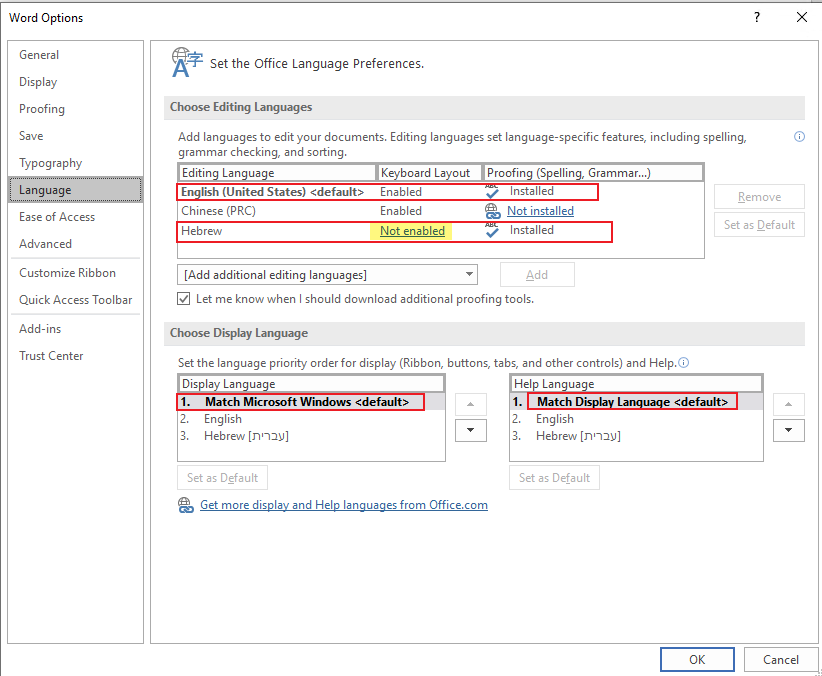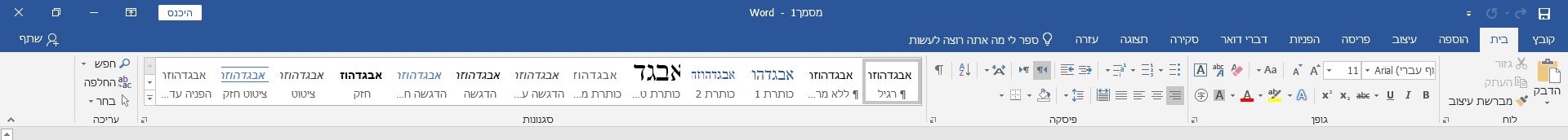Hello to all,
I have built an xml for installing Office 2019 Pro plus.
I only need to install 2 languages: Hebrew, English.
My goal is to have Hebrew as a default display language to all apps, but its seems that what ever I do, English is chosen every time :(
I have read that if Hebrew will appear first on the list, it will be the default display language.
Any idea why it behaves like that?
<Configuration ID="5834bc7c-a0cd-4e8d-9e26-0613a53f250d">
<Add OfficeClientEdition="64" Channel="PerpetualVL2019">
<Product ID="ProPlus2019Volume" PIDKEY="NMMKJ-6RK4F-KMJVX-8D9MJ-6MWKP">
<Language ID="he-il" />
<Language ID="en-us" />
<ExcludeApp ID="Outlook" />
<ExcludeApp ID="Powerpoint" />
<ExcludeApp ID="Excel" />
<ExcludeApp ID="Access" />
<ExcludeApp ID="Groove" />
<ExcludeApp ID="OneDrive" />
</Product>
<Product ID="LanguagePack">
<Language ID="he-il" />
<Language ID="en-us" />
</Product>
<Product ID="ProofingTools">
<Language ID="he-il" />
<Language ID="en-us" />
</Product>
</Add>
<Property Name="SharedComputerLicensing" Value="0" />
<Property Name="SCLCacheOverride" Value="0" />
<Property Name="AUTOACTIVATE" Value="0" />
<Property Name="FORCEAPPSHUTDOWN" Value="FALSE" />
<Property Name="DeviceBasedLicensing" Value="0" />
<Updates Enabled="TRUE" />
<AppSettings>
<Setup Name="Company" Value="Amir" />
</AppSettings>
</Configuration>
Thanks
Amir