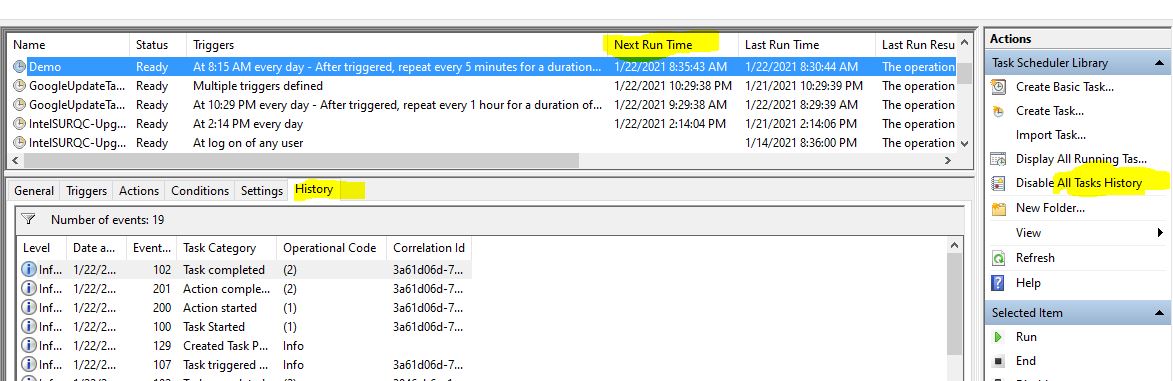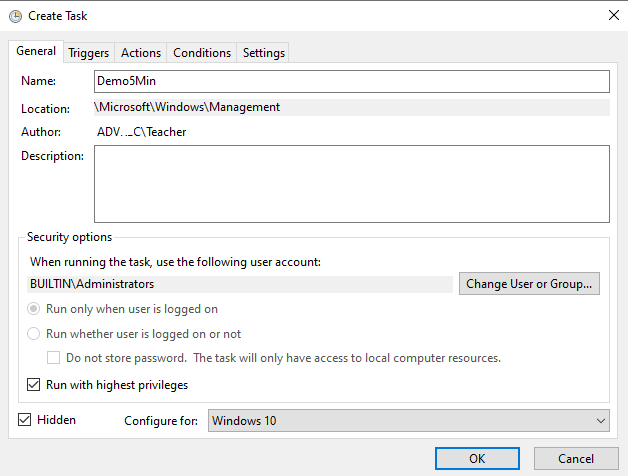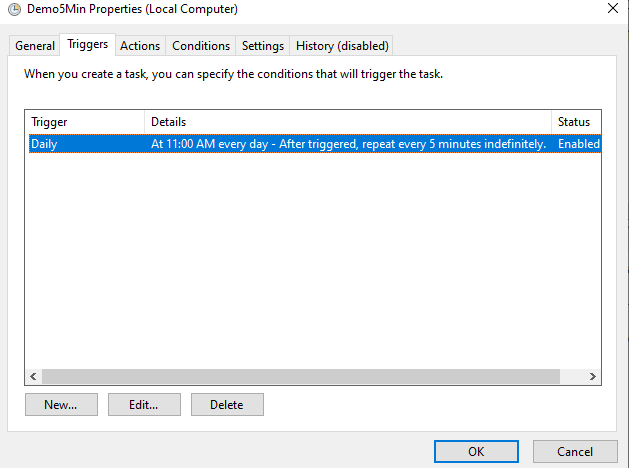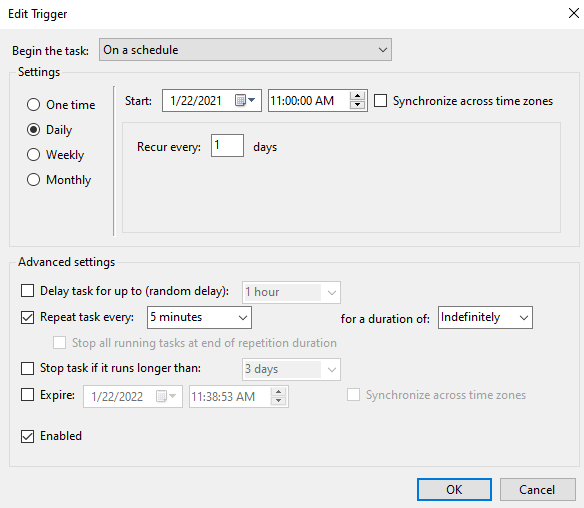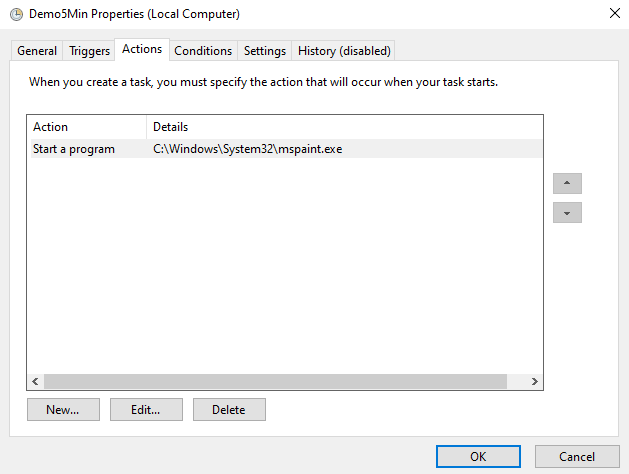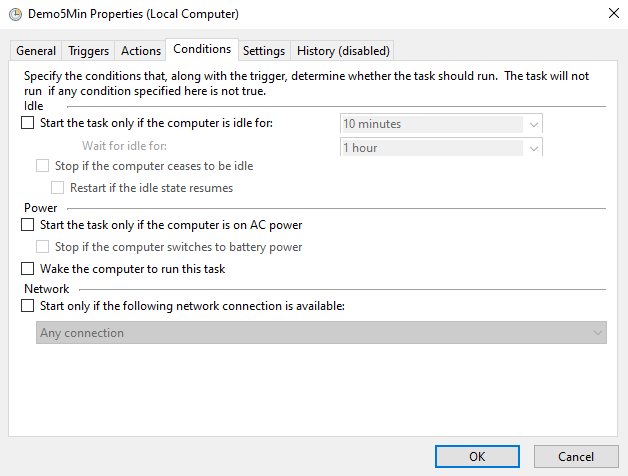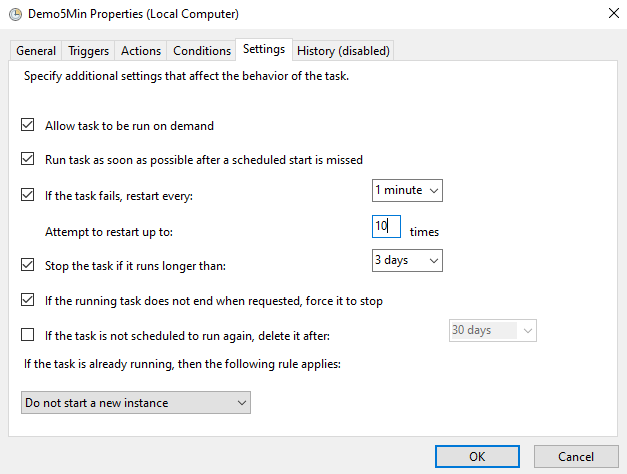Thanks for reply. Does it means you are able to execute the desired application /program successfully?
Here comes answers to your questions if it helps anyhow.
Is "Next run time" being calculated correctly? >>> It shows correctly
Enable "All tasks history" and review the events in the History tab. <<Needs to check>>
Why did you defined the task in \Microsoft\Windows\Management? Try defining it in the top folder Task Scheduler Library. >>> Same effect, have tried several places.
Why did you check the Hidden option? With the View option, users can still see hidden tasks. <<to suppress any windows or popups, but have checked without Hidden option but same experience.>>