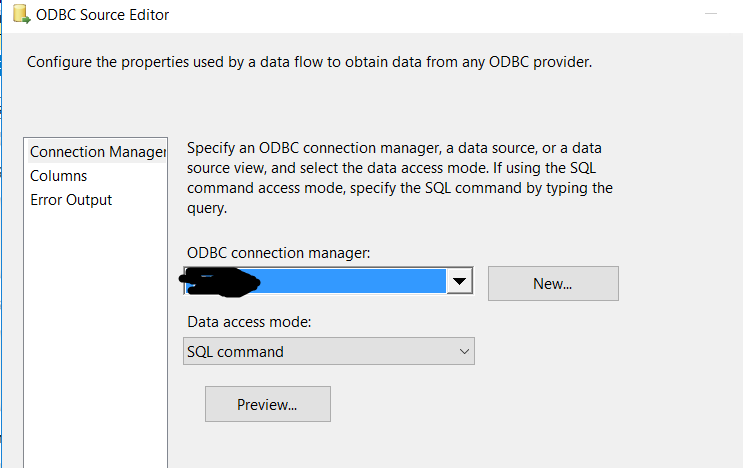Hi @Sree ,
1.Please check if you set the ODBC Connection Manager correctly.
2.Please set the the Sql Command of ODBC source in the properties of Data Flow Task by choosing DFT.
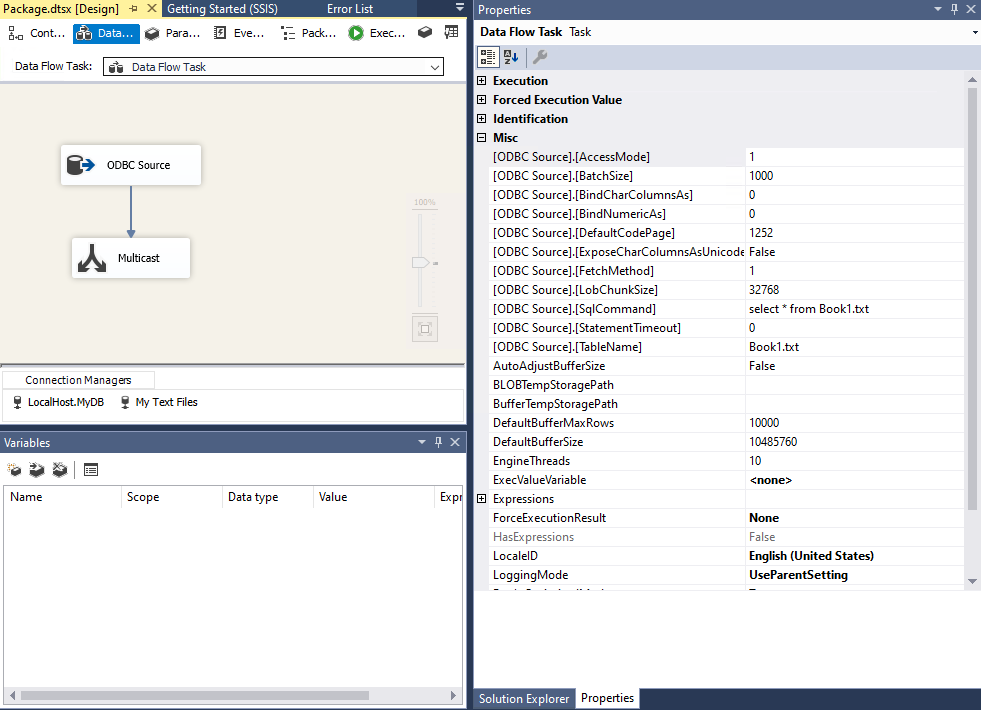
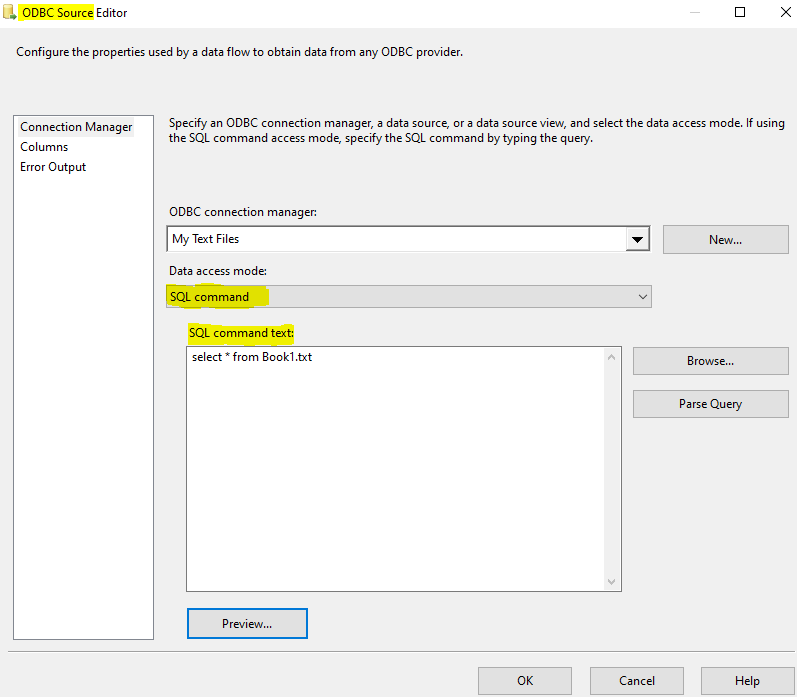
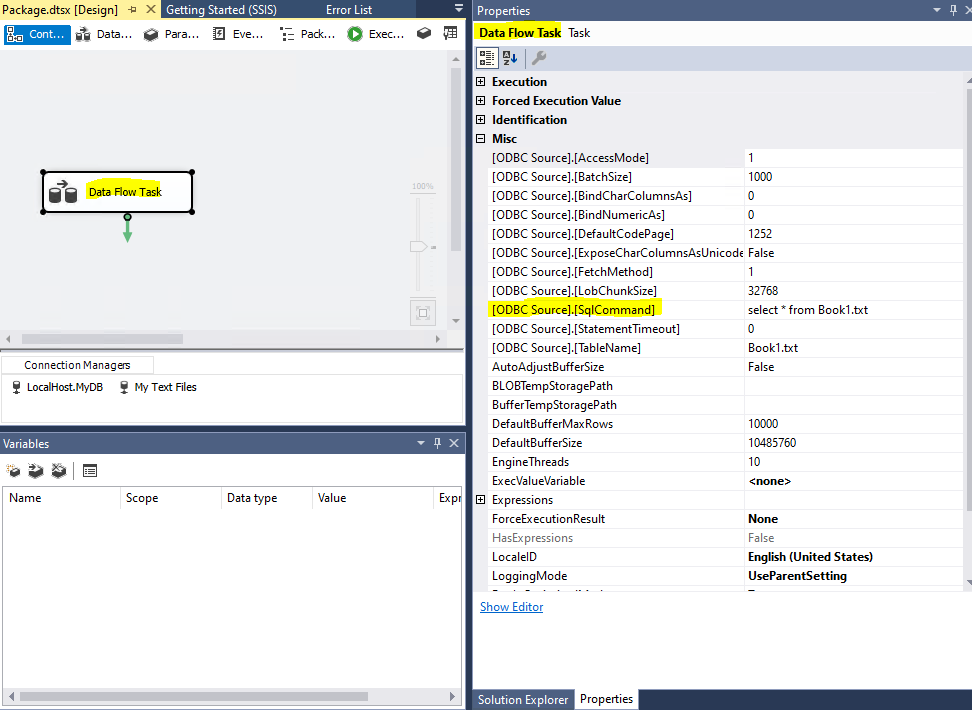
3.Please delete the ODBC source and the ODBC Connection Manager and then recreate them.
Best Regards,
Mona
If the answer is helpful, please click "Accept Answer" and upvote it.
Note: Please follow the steps in our documentation to enable e-mail notifications if you want to receive the related email notification for this thread.
https://learn.microsoft.com/en-us/answers/articles/67444/email-notifications.html