I can see the search bar next to Start and all folders in the Explorer as usual. I also can open folders and files.
But whenn i try to enter letters into the search fields, nothing happens. No letter is showing.
Trying to enter text in the search bar next to Start opens a white window, but nothing happens.
Hope this info is usefull.
Search problems
Search does not function in the explorer as in the search window next to Start.
I tried all the solutions mentioned in https://learn.microsoft.com/en-us/troubleshoot/windows-client/shell-experience/fix-problems-in-windows-search
My windows version is:
Editie Windows 10 Pro
Versie 20H2
Installatiedatum 15-12-2020
Build van besturingssysteem 19042.746
Ervaring Windows Feature Experience Pack 120.2212.551.0
regards, Ralf Schiffers
5 answers
Sort by: Most helpful
-
Ralf Schiffers 1 Reputation point
2021-01-22T16:20:20.627+00:00 -
 MotoX80 32,911 Reputation points
MotoX80 32,911 Reputation points2021-01-22T16:47:20.51+00:00 Try opening up the indexing options. Do you have a lot of items indexed? I only have a few folders that I have indexed. Try the options in "Troubleshoot search and indexing", see if it detects any errors.
I have been fighting Windows search for years. I wish they would fix it some day. I mostly use software named Agent Ransack when I need to look for something.
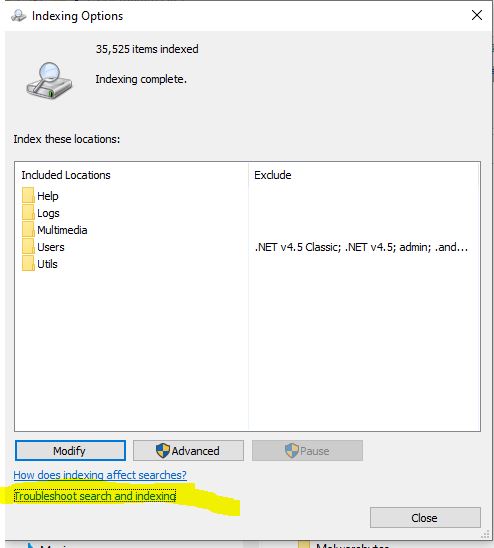
-
 Karlie Weng 16,431 Reputation points Microsoft Vendor
Karlie Weng 16,431 Reputation points Microsoft Vendor2021-01-25T02:26:53.317+00:00 Hello @Ralf Schiffers
- Did this happened after the system upgrade? from which version did you upgrade ?
There’s a KB 4577063 solving UWP apps fail immediately after installing Windows Updates . We may take that a try first. - You may find some useful information from CBS logs and Event Logs.
- Have yo attempted an in-place upgrade ?
- Where's your search folder kept ? Is it under C:\Windows\SystemApps or C:\Program Files\WindowsApps\? Compare with a normal 20H2 PC, find if the install location was wrong ? and notice the search version number.
Keep me posted how it goes. Thank you and have a great day!
Best Regards
Karlie
If the Answer is helpful, please click "Accept Answer" and upvote it.
Note: Please follow the steps in our documentation to enable e-mail notifications if you want to receive the related email notification for this thread. - Did this happened after the system upgrade? from which version did you upgrade ?
-
Ralf Schiffers 1 Reputation point
2021-01-25T11:52:58.133+00:00 troubelshooting indexing was not succesfull.
starting is safe mode brought search in the explorer but not in de taskbar next to start.
but it disapperad after starting in normal mode.
KB 4577063 solving did not work.
i will try an in-place upgrade next.
Or is the little succes in the safe mode a hint in another direction?
thanks for the given answers so far.
Ralf -
Ralf Schiffers 1 Reputation point
2021-02-03T08:29:57.77+00:00 I solved the problem by re-installing Windows 10.
Thanks for all the suggestions.Ralf