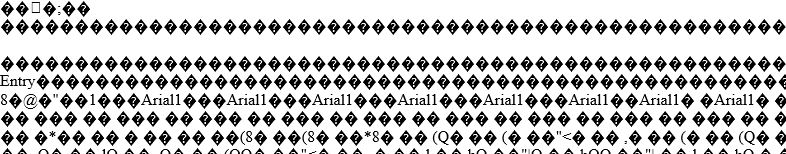Hi, @M. Lawrence ,
It seems to be an issue more with encoding of your browser instead of SharePoint. Please have a test with different browsers and check if all of them have this issue. If certain browser will fill the page with such character, please check the encoding and set it to use UTF-8.
Firefox
Select "View" from the top of your browser window.
Select "Text Encoding."
Select "Unicode (UTF-8)" from the dropdown menu.Safari
Select "View" from the top of your browser window.
Select "Text Encoding."
Select "Unicode (UTF-8)" from the dropdown menu.Internet Explorer
Navigate to the page you're having trouble viewing.
Right-click on the page.
Mouse over "Encoding."
In the expanded menu, select "Unicode (UTF-8)."
For Chrome, it has will automatically detect and set so it shall be fine.
If an Answer is helpful, please click "Accept Answer" and upvote it.
Note: Please follow the steps in our documentation to enable e-mail notifications if you want to receive the related email notification for this thread.