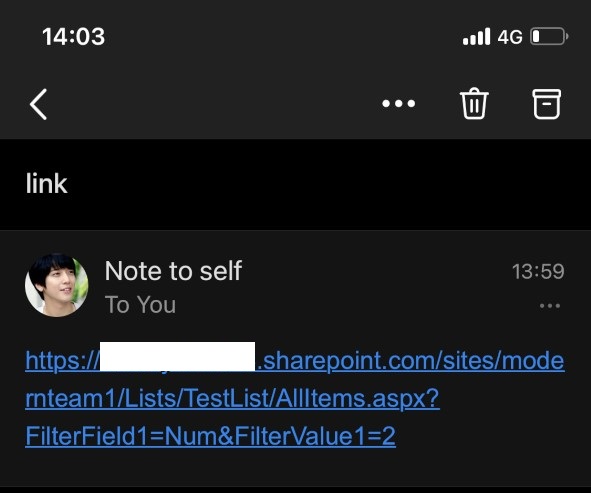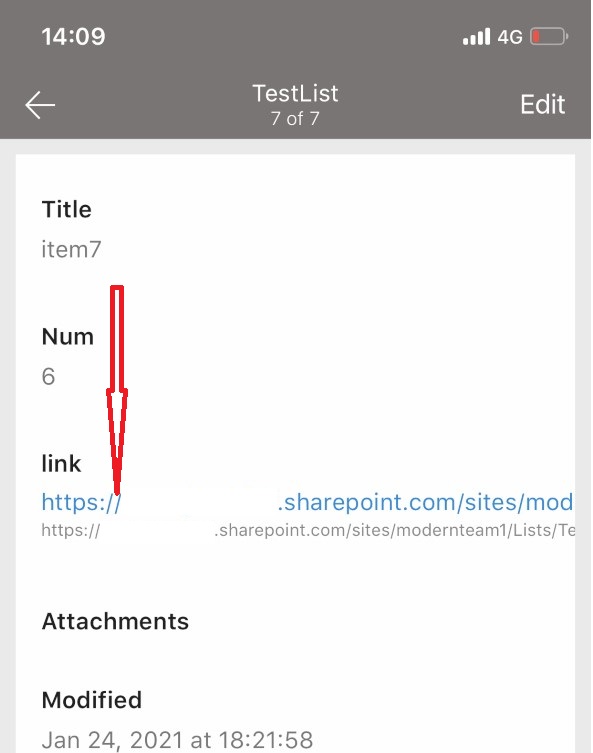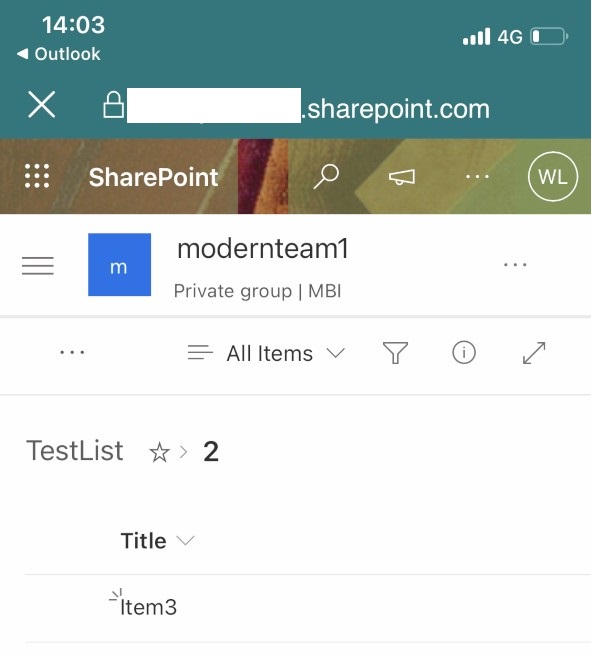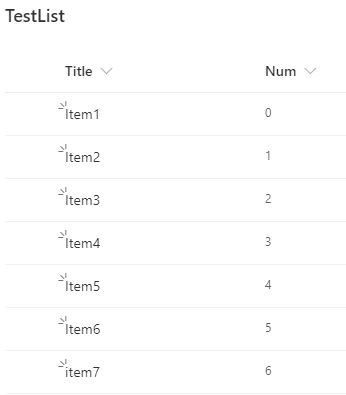if you try to open this url in regular OS mobile browser (Chrome or Safari depending on mobile device - i.e. not from mobile app which probably uses inproc browser), will it work? If it will work there then most probably problem is related with mobile app - e.g. it may trim url somehow.