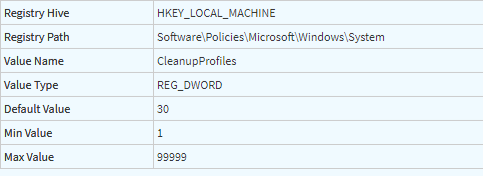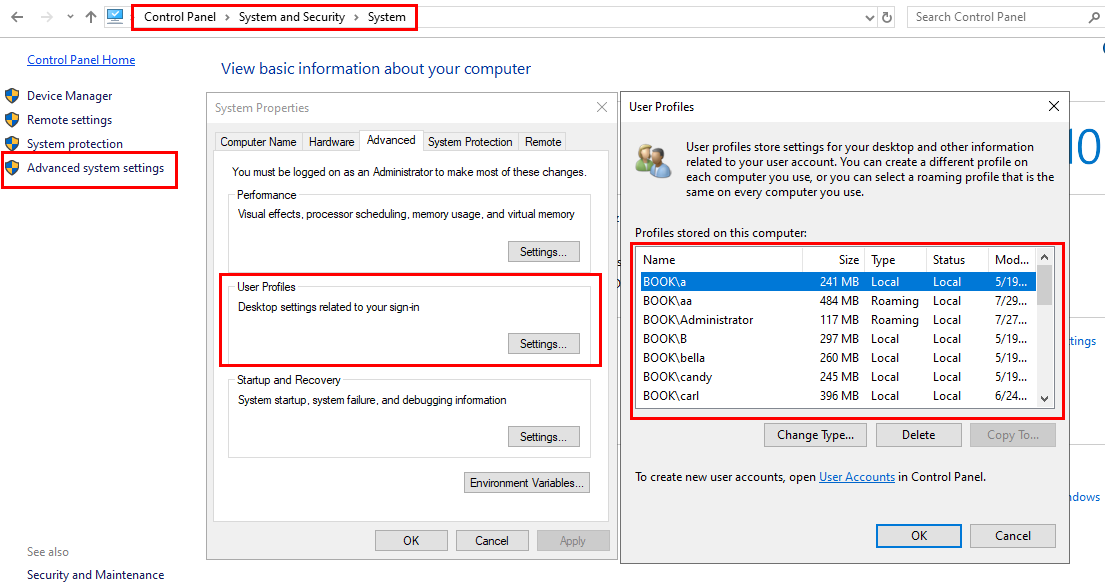Hello,
Thank you so much for posting here.
To further troubleshoot, how have we configured "Delete profiles after number of days"? Have we configured the GPO talked in the below link?
If we configured it via GPO, have we checked the gpresult since it is not working now?
For computer configuration:
Logon one client and open CMD, run as administrator. Type gpresult /h C:\report.html and click Enter. Open report file to check the policies under Computer Details.
For any question, please feel free to contact us.
Best regards,
Hannah Xiong
============================================
If the Answer is helpful, please click "Accept Answer" and upvote it.
Note: Please follow the steps in our documentation to enable e-mail notifications if you want to receive the related email notification for this thread.