
Hi @Sara ,
The Master Page should apply to all site pages if applied, so no need to replace the top lines in the page manually.
Regarding "I noticed the custom master page is not viewable at the subsites. How can I fix it? "
In Designer Manager -> Edit Master Page, publish the specific master page as major version:
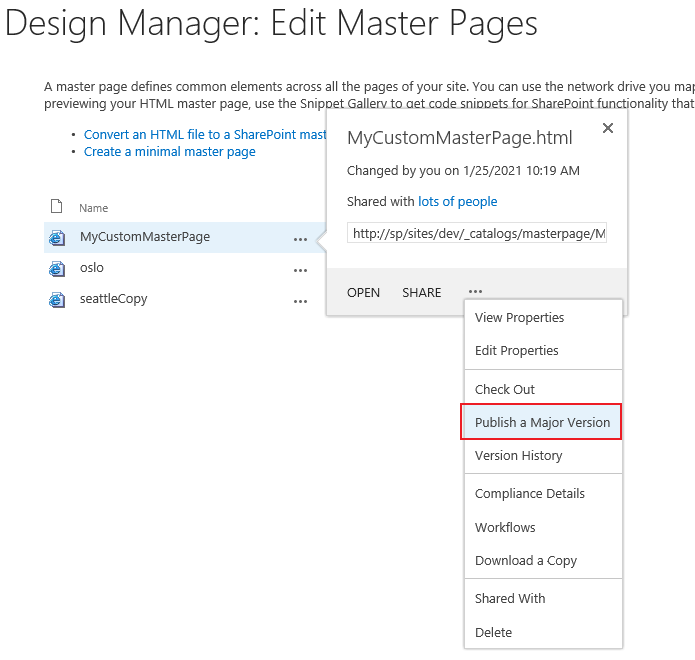
The Approval Status will change to Approved status:
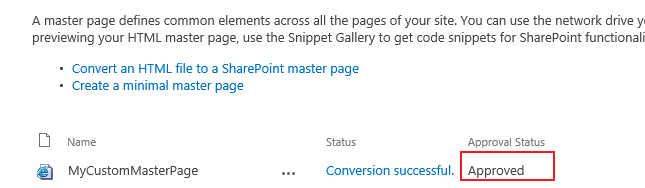
Then in sub site settings -> Master Page will have the custom master page viewable:
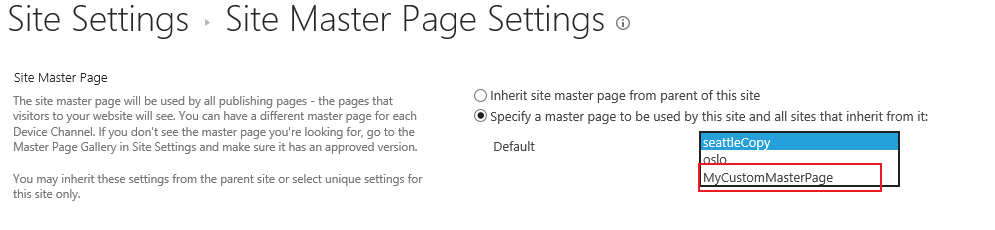
Here is a blog about steps to create and deploy custom master page for your reference:
Steps To Create Custom Master Page In SharePoint 2013 Using Design Manager
Thanks
Best Regards
If an Answer is helpful, please click "Accept Answer" and upvote it.
Note: Please follow the steps in our documentation to enable e-mail notifications if you want to receive the related email notification for this thread.
