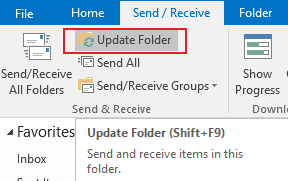We have Exchange 2016 on premise server w/ about 150 clients. All are configured to connect their Outlook 2016 client using online mode. Many users are experiencing performance issues such as lagging when access folders and also getting Outlook not responding errors.
My thoughts were to force everyone one to use Outlook in cached mode, especially since most of our mailboxes are less than 10gb. Our archiving solution allows us to keep our mailbox sizes tamed.
So we started deploying converting some users to use cached mode but noticed that this causes a delay in receiving emails from the Exchange server, The delay can be any where from a few seconds to a minute.
This may not seem like a long time but actually is when you are on the phone with a client who is sending you multiple emails and you have these delays for each one it can seem like an eternity.
Is there any configuration other than what is in the cached mode settings that can be the cause of such delays?