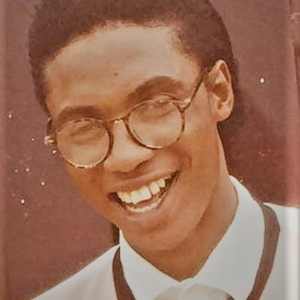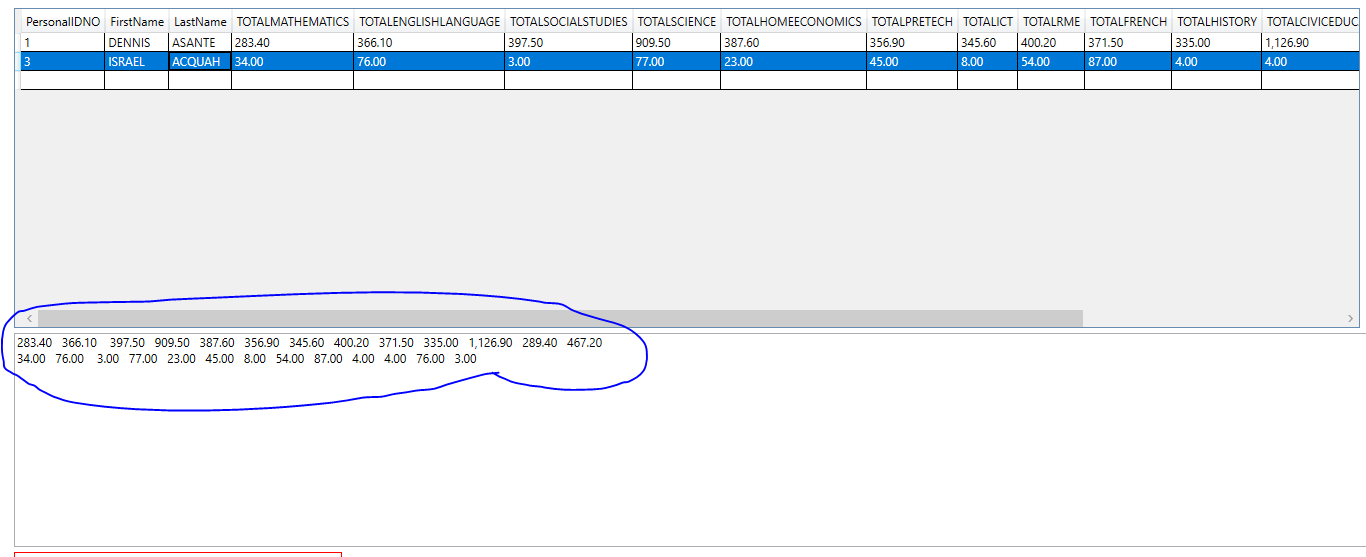Hello @KwebenaAcquah-9104
The following places results into a ListBox for testing only, you would assign these values back to your DataGridView.
DO NOT
Get hung up on the ListBox, it's used simply to validate the code presented works.
Full source
https://github.com/karenpayneoregon/csharp-features/tree/master/ParsingArray
All code has been done in VS2019
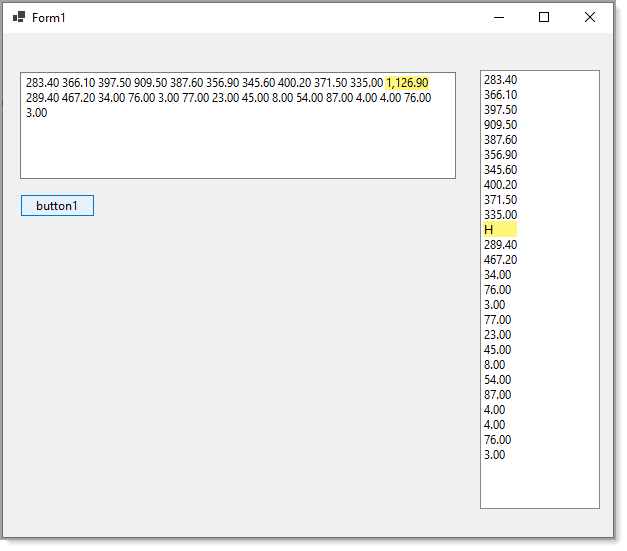
A language extension is used (to keep code in the form clean and is reusable) to split the text into a string array. Create a class named ControlExtensions and replace the default content with this.
Class
using System;
using System.Windows.Forms;
namespace ParsingArray.Extensions
{
public static class ControlExtensions
{
public static string[] ToStringArray(this TextBox textBox, char separator = ' ') =>
textBox.Text.Split(new[] { separator }, StringSplitOptions.RemoveEmptyEntries);
}
}
Next create a class named Extensions and place the code below in.
- AllDecimals returns true if all elements in the string array can be converted to decimal (is optional as ToDecimalArray below will handle issues)
- ToDecimalArray converts a string array to decimal, if AllDecimals is not used and an element can not be converted it's value will be 0.
- ItemsFromArray creates a temp container which is used by MaxItem to get the max value
Class
namespace ParsingArray.Extensions
{
public static class Extensions
{
}public static decimal[] ToDecimalArray(this string[] sender) { var decimalArray = Array.ConvertAll(sender, (input) => { decimal.TryParse(input, out var decimalValue); return decimalValue; }); return decimalArray; } public static List<Item> ItemsFromArray(this decimal[] sender) => sender.Select((value, Index) => new Item() {Index = Index, Value = value}).ToList(); public static bool AllDecimals(this string[] sender) => sender.All(item => decimal.TryParse(item, out var test)); public static Item MaxItem(this List<Item> sender) => sender.OrderByDescending(x => x.Value).FirstOrDefault(); }
Form code
namespace ParsingArray
{
public partial class Form1 : Form
{
public Form1()
{
InitializeComponent();
}
private void button1_Click(object sender, EventArgs e)
{
listBox1.Items.Clear();
var stringValues = textBox1.ToStringArray();
if (!stringValues.AllDecimals()) return;
var result = stringValues.ToDecimalArray().ItemsFromArray().MaxItem();
if (result != null) stringValues[result.Index] = "H";
listBox1.Items.AddRange(stringValues);
}
}
}
Update
This will rank each item from max to lowest.
private void button2_Click(object sender, EventArgs e)
{
var stringValues = textBox1.ToStringArray();
var itemList = stringValues
.ToDecimalArray()
.ItemsFromArray()
.OrderByDescending(item => item.Value)
.ToList();
for (int index = itemList.Count - 1; index >= 0; --index)
{
itemList[index].Text = $"H{index + 1}";
}
foreach (var item in itemList)
{
Debug.WriteLine($"{item.Text}\t{item.Value}");
}
}
Output
H1 1126.90
H2 909.50
H3 467.20
H4 400.20
H5 397.50
H6 387.60
H7 371.50
H8 366.10
H9 356.90
H10 345.60
H11 335.00
H12 289.40
H13 283.40
H14 87.00
H15 77.00
H16 76.00
H17 76.00
H18 54.00
H19 45.00
H20 34.00
H21 23.00
H22 8.00
H23 4.00
H24 4.00
H25 3.00
H26 3.00