
Hi,
If you have RD Gateway server on your RDS deployment, you can change the port using RD Gateway Manager.
Open RD Gateway Manager (Server Manager>Tools>Remote Desktop Services>Remote Desktop Gateway Manager):
- Right-click the Remote Desktop Gateway server name and select Properties.
- Select the Transport Settings tab.
- Modify the HTTPS port number and click OK.
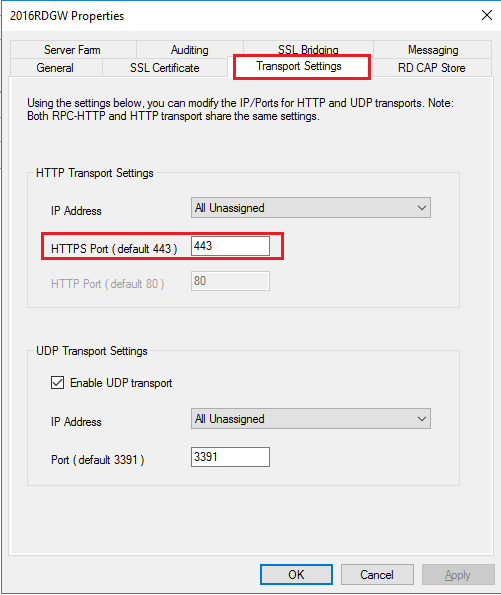
You can also use PowerShell Command to change the port. On your RDCB server, run below PowerShell Commands:
Import-Module RemoteDesktop
Set-RDSessionCollectionConfiguration -CollectionName “MySessionCollection” -CustomRdpProperty “gatewayhostname:s:my.gateway.server:4343”
You should chnage the Italic part based on your own environment.
If you have no RD gateway, please try using IIS Manager to change the port.
On the RD Web Server open IIS Manager (Server Manager>Tools>IIS Manager):
- Click the RD Web server name to see “Sites" folder and expand "Sites".
- Click Default Web Site and click "Bindings" on the right pane
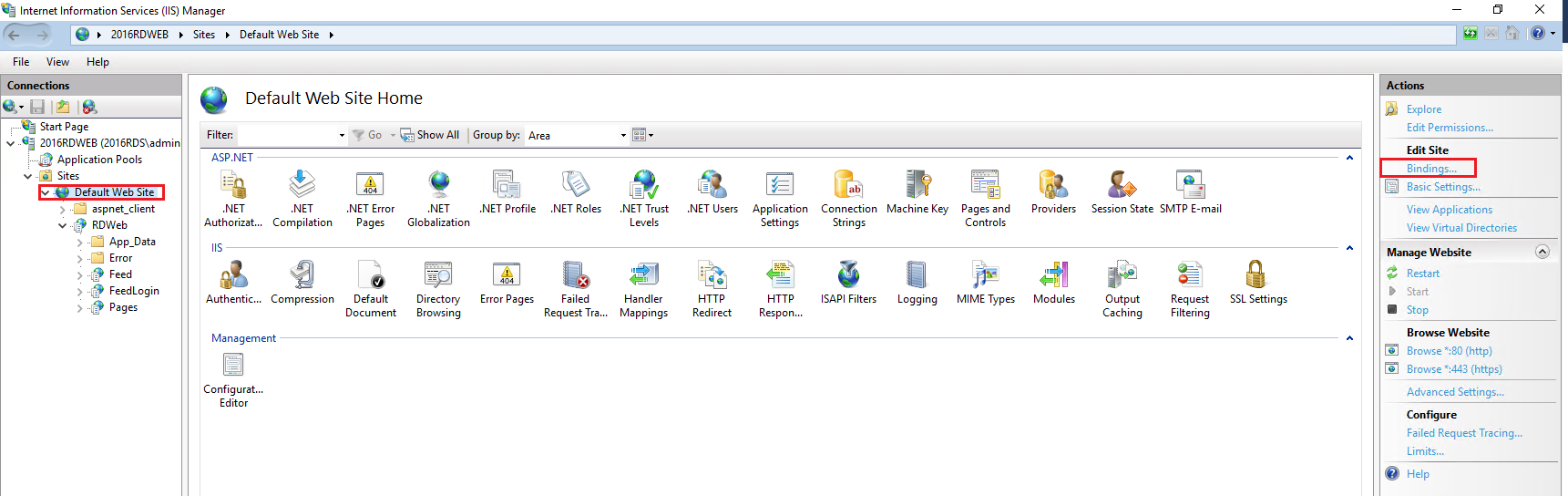
- Click https and edit the port.

Thanks,
Eleven
----------
If the Answer is helpful, please click "Accept Answer" and upvote it. Thanks.