
@Leo Johnson Thanks for posting in our Q&A.
For this issue, I have done the test in my lab. I configure "Hide the First-run experience and splash screen" and "Force synchronization of browser data and do not show the sync consent prompt" to "Enable" and assign the profile to my user group. Then I login in the Windows 10 device with my AzureAD user account and I find that I can't turn off sync in Edge.
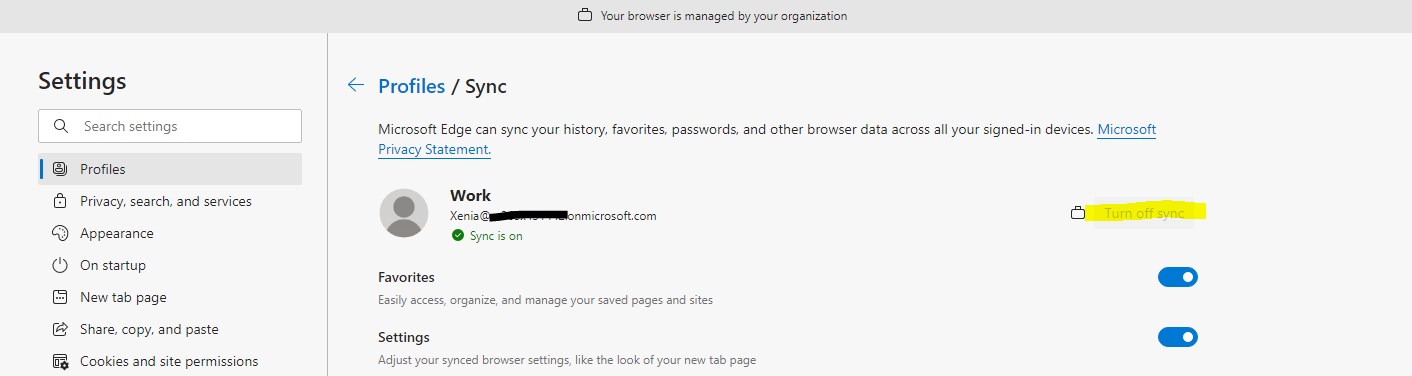
To clarify this issue, we appreciate your help to check if there is any other policy deployed to Microsoft Edge. Please enter "Edge://policy" in Edge's URL like this:
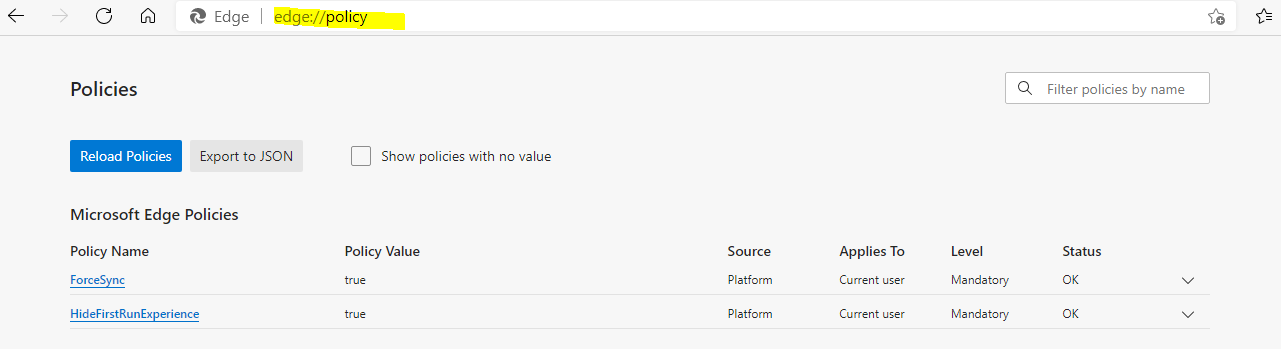
If there is anything unclear, feel free to let us know.
If the response is helpful, please click "Accept Answer" and upvote it.
Note: Please follow the steps in our documentation to enable e-mail notifications if you want to receive the related email notification for this thread.



