
Please run;
Dcdiag /v /c /d /e /s:%computername% >c:\dcdiag.log
repadmin /showrepl >C:\repl.txt
ipconfig /all > C:\dc1.txt
ipconfig /all > C:\dc2.txt
then put unzipped text files up on OneDrive and share a link.
This browser is no longer supported.
Upgrade to Microsoft Edge to take advantage of the latest features, security updates, and technical support.
Hello all,
I have active directory 2012r2 forest\ domain function level 2008r2, i added addition domain controller 2019 forest\ domain function level is 2008r2. i moved FSMO role "NTDSUTIL" to 2019 and i run netdom query fsmo and i moved to AD 2019. then i check FSMO role holder from ADSIEDIT but it still poitng to the old DC "2012r2", i tried to modified it manually but i got the following error:
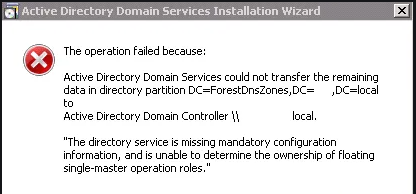
operation failed. error code 0x20ae the role owner could not be read.
And i noticed that group policy management console is not opening. When i moved FSMO roles i used sizing command not transferred command.
What else can i do to move FSMO roles with no error and demote the old DC.
Thank You
Please run;
Dcdiag /v /c /d /e /s:%computername% >c:\dcdiag.log
repadmin /showrepl >C:\repl.txt
ipconfig /all > C:\dc1.txt
ipconfig /all > C:\dc2.txt
then put unzipped text files up on OneDrive and share a link.
I moved FSMO role successfully. what i did is:
1- I moved FSMO back to the old DC "2012r2"
2- then i raised forest\ domain function level to 2012r
3 then i forced replication
4- then move FSMO to the new DC 2019 "again"
5 but the FSMO role holder was still pointing to the old DC, so i change it manually
6- then forced replication
7- i demote the old DC
Hi,
Just checking in to see if the information provided was helpful.
Please let us know if you would like further assistance.
Best Regards,
Vicky
Hi,
Just checking in to see if the information provided was helpful.
Please let us know if you would like further assistance.
Best Regards,
Vicky