Hi,
That won't work as I am not running windows. I have a MacBook running Big Sur.
If you are experiencing problem with RDC for mac when downloading from App store,
1.Kindly confirm if this is the only application that you are not capable to download.
2.You could go with the Beta version, which could be downloaded from browser directly.
https://install.appcenter.ms/orgs/rdmacios-k2vy/apps/microsoft-remote-desktop-for-mac/distribution_groups/all-users-of-microsoft-remote-desktop-for-mac
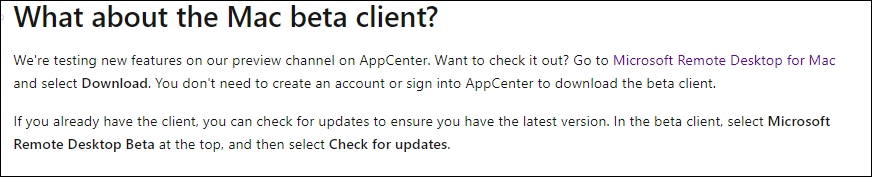
3.Per my experience, there are some problems reported by users when running RDC for mac on Big sur but they also shared resolution, kindly check below link for details and reference:
https://learn.microsoft.com/en-us/answers/questions/163352/after-big-sur-was-loaded-on-mac-book-pro-now-the-m.html
Hope this helps and please help to accept as Answer if the response is useful.
Thanks,
Jenny


