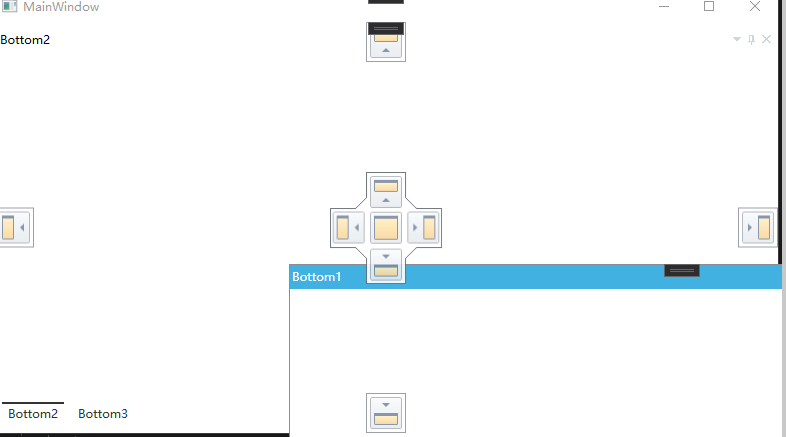A way is to simulate the Windows Key
For example, with Left Arrow => (tested on Windows 10 1909, WPF .NET 5.0)
keybd_event(VK_LWIN, 0, KEYEVENTF_EXTENDEDKEY, 0);
keybd_event(VK_LEFT, 0, 0, 0);
keybd_event(VK_LEFT, 0, KEYEVENTF_KEYUP, 0);
keybd_event(VK_LWIN, 0, KEYEVENTF_EXTENDEDKEY | KEYEVENTF_KEYUP, 0);
Declarations :
[DllImport("User32.dll", SetLastError = true)]
public static extern void keybd_event(byte bVk, byte bScan, uint dwFlags, int dwExtraInfo);
public const int KEYEVENTF_EXTENDEDKEY = 0x0001;
public const int KEYEVENTF_KEYUP = 0x0002;
public const int VK_LWIN = 0x5B;
public const int VK_LEFT = 0x25;
public const int VK_UP = 0x26;
public const int VK_RIGHT = 0x27;
public const int VK_DOWN = 0x28;