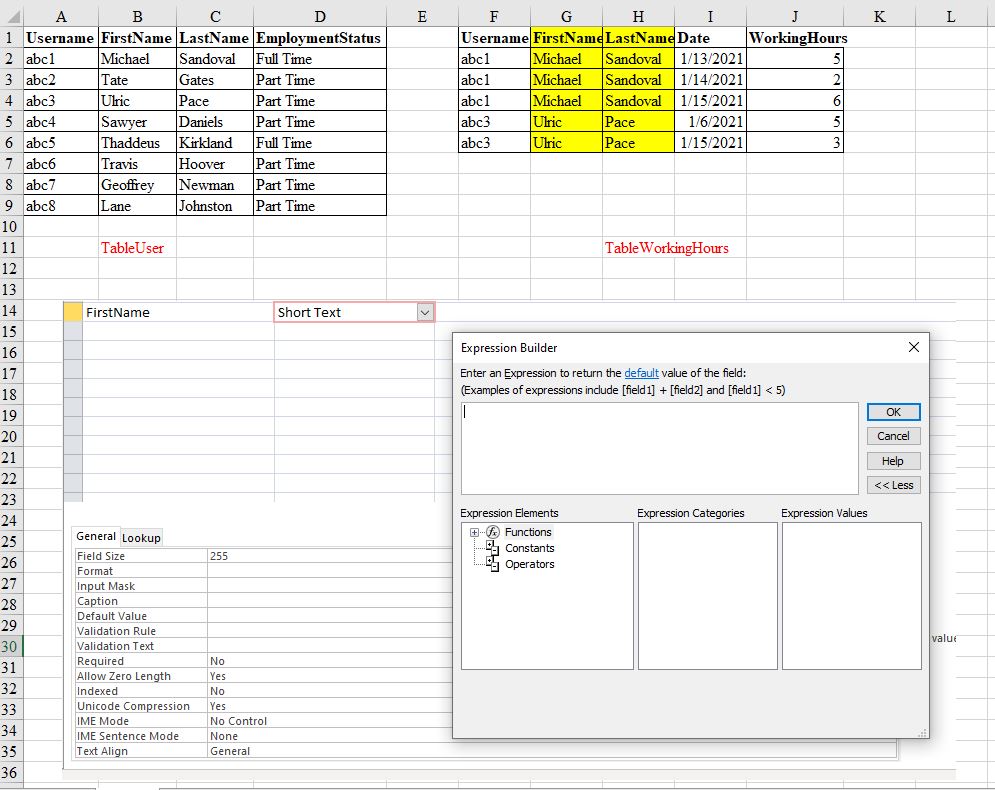If you want a Relational Database, and that is what Access offers, your "preference" has no import on proper design. You should really read up on the rules of Normalization. You will learn that tblWorkingHours cannot have FN, LN, since they are already provided in tblUsers. If Michael Sandoval marries Sally Yates and takes her last name, you want to make that change in ONE place.
If you can't yet write join statements, use the query designer to create them graphically, and then switch to SQL view to see what that produced. Many developers learn SQL basics that way.
Additionally it is a best practice, though not a requirement for Normalization, to use numeric ID values for primary keys. Why? Because it avoids cascade updates that would otherwise need to be in place as username conventions may change from time to time: what is mike.sandoval now, may be MSandoval tomorrow. Numeric keys are also smaller and faster.
So tblUsers.UserID is an Autonumber PK, and it links to a Long Integer UserID in tblWorkingHours. tblUsers.UserName can be another field in that table, and it can have a unique index on it.
Also: "Date" is a Reserved Word and as such should not be used for object names.