Looking at your security rules, I don't see any issues with the same and it should allow you to reach the server. However, I would suggest you to do a wireshark capture on the windows server to see if the connection request from the client reaches the server when you try to connect to it. If it does reach it but the server does not respond to it, you will have to reach out to Filezilla for further assistance regarding this. Hope this helps. Thank you!
Can't connect from outside to FileZilla Server running on Windows Server 2019 VM in Azure.
I followed this post for installing FileZilla Server on a Windows Server 2019 VM in Azure.
Only thing I didn't do is the last part to publish an FTP site. I disabled Windows Defender in the VM just to be sure.
I also created rules for Inbound and Outbound traffic in the Network Security Group inside Azure. After contacting Support the representative asked me to remove the outbound rules so the rules I have now are as follows:
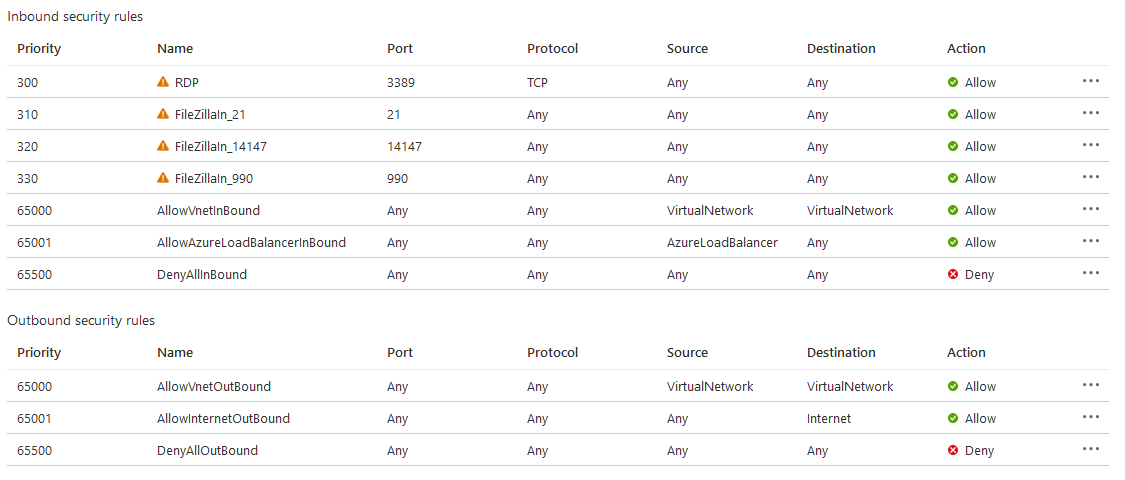
When trying to connect from my own machine I get the following error:
Status: Connecting to <ip-address>:21...
Error: Connection timed out after 20 seconds of inactivity
Error: Could not connect to server
What could I be missing?
Azure Virtual Network
2 answers
Sort by: Most helpful
-
-
 Andreas Baumgarten 129.5K Reputation points MVP Volunteer Moderator
Andreas Baumgarten 129.5K Reputation points MVP Volunteer Moderator2021-01-25T22:56:21.21+00:00 Maybe more than one NSG is in the game:
NSGs could associated with a VM and/or a subnet.
If you have 2 NSGs, 1 associated with the VM and 1 associated with the subnet the rules in both NSGs must fit.You can use the Connection troubleshooting to test the NSG config:
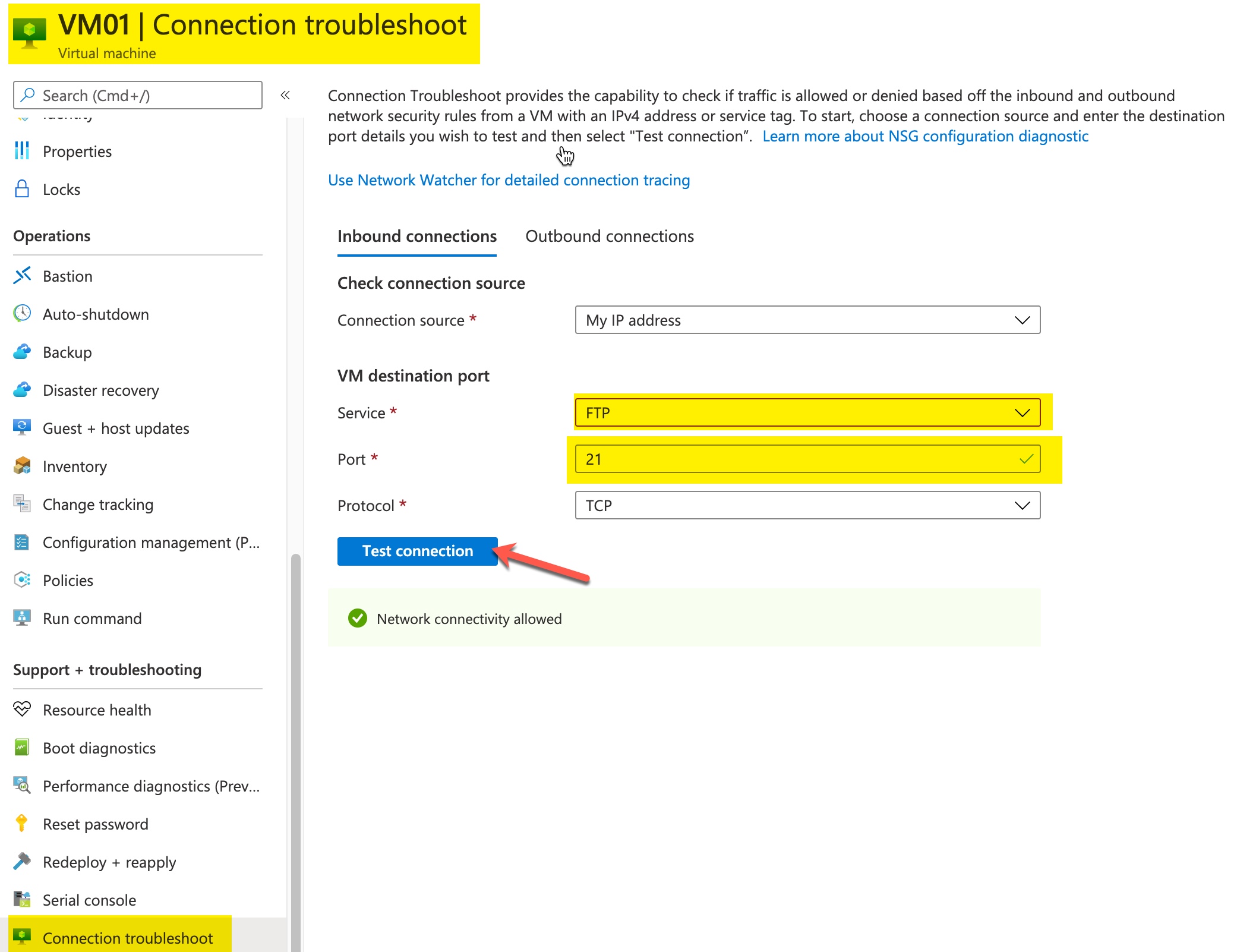
If you have another VM in the same subnet with the "FileZilla VM" you could check if this VM is able to connect to the FTP server. By default the "AllowVnetInbound" rule prio 65000 allows all traffic in the same vNet.
----------
(If the reply was helpful please don't forget to upvote and/or accept as answer, thank you)
Regards
Andreas Baumgarten