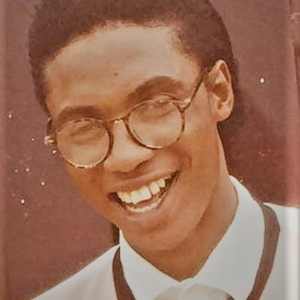If you dont like ClickOnce I think you have 2 options. Package app up it up and deploy it to the windows store so the store can handle updates for you.
https://learn.microsoft.com/en-us/windows/apps/desktop/modernize/modernize-wpf-tutorial-5
Other option is to make sure the app has a version number. Create a web service your app calls to get latest version number. If your app is not using the newest version notify the user there is an update available