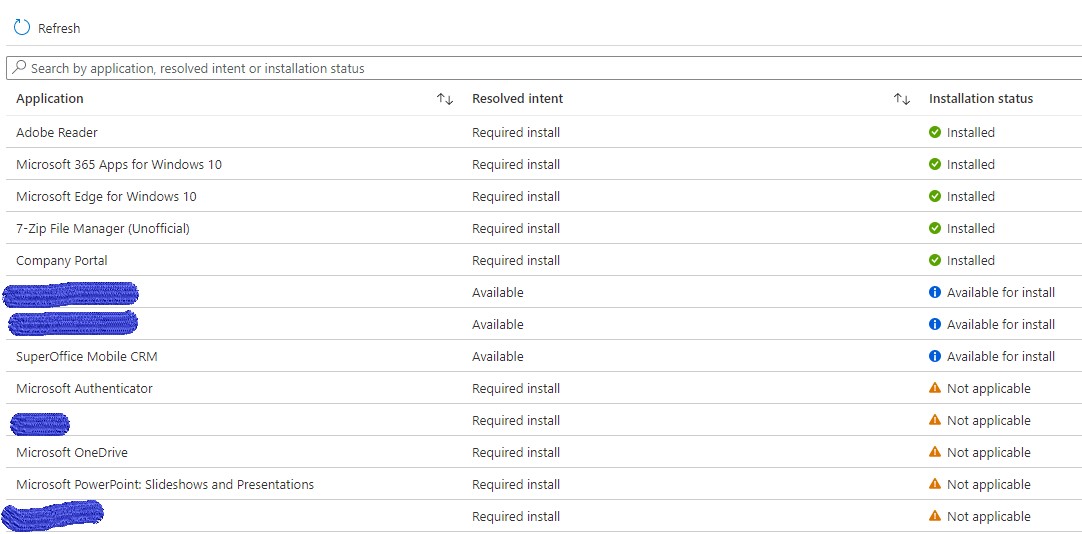@andreas bright , From your description, I know some apps are deployed as "Not applicable". To clarify this issue, we need firstly focus on one app to look into it:
- Please check one affected app and get a screen shot of the configuration. Please also let us know which kind of the app type is?
- Did the app installed on the affected devices?
- Can this app be applied successfully to other devices?
- When we go to All devices->Find the affect device->Managed Apps, click the affected app and see the details installation information.
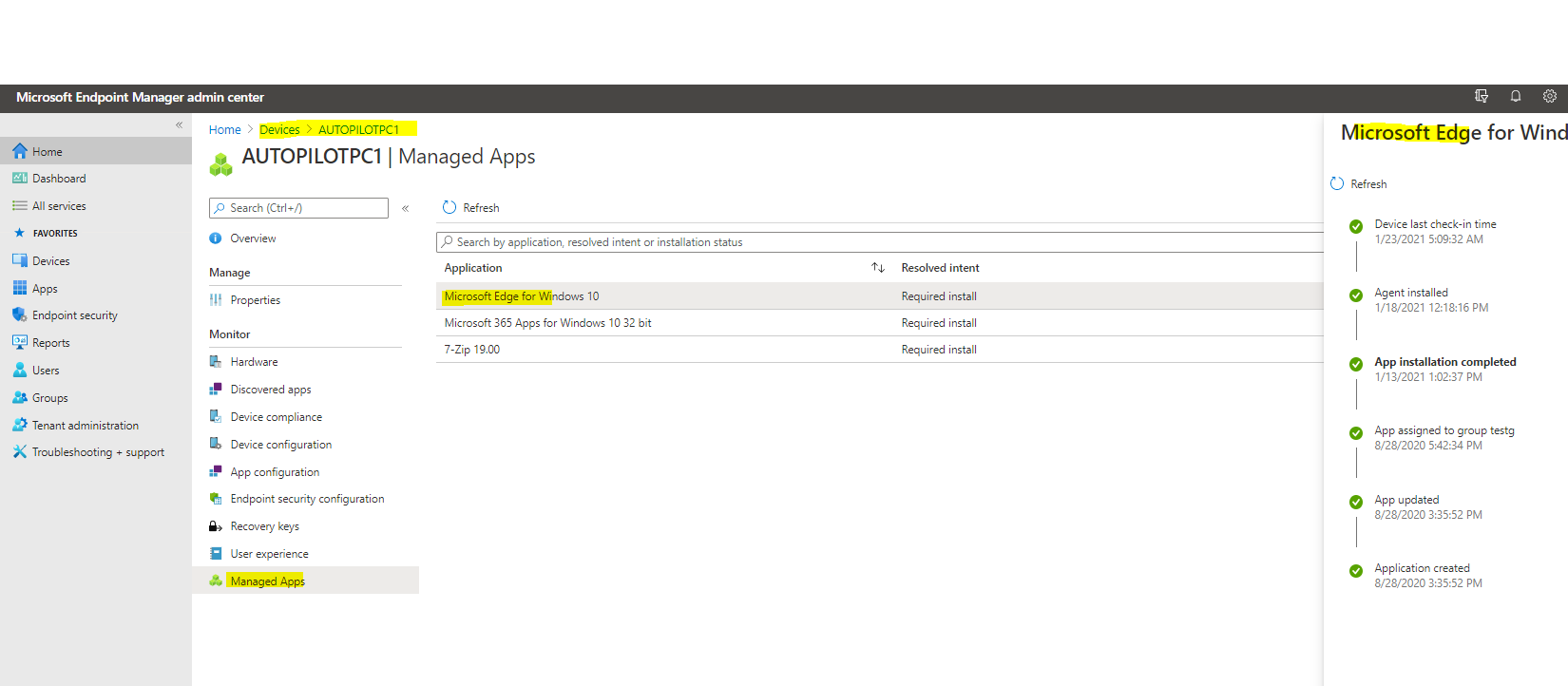
Please collect the above information and then we can go further.
If the response is helpful, please click "Accept Answer" and upvote it.
Note: Please follow the steps in our documentation to enable e-mail notifications if you want to receive the related email notification for this thread.