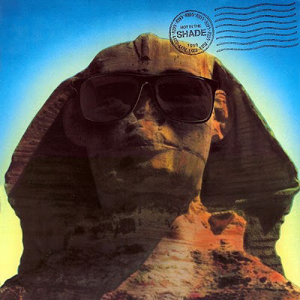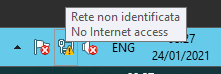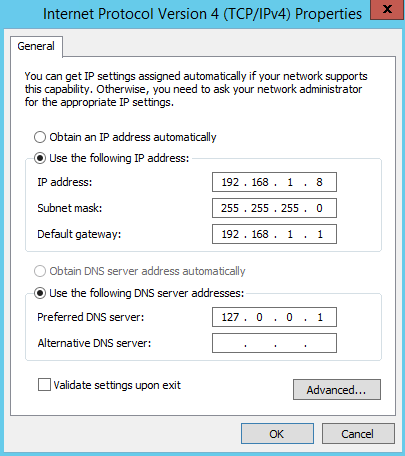Hi,
Thank you for posting in Q&A!
Can the server can access the internet?
According to our experience, Primary DNS should be address of local DNS server and then use 127.0.0.1 as secondary.
What's more, please try to editing the properties of NIC. Please put in your domain information in the "DNS suffix for this connection".
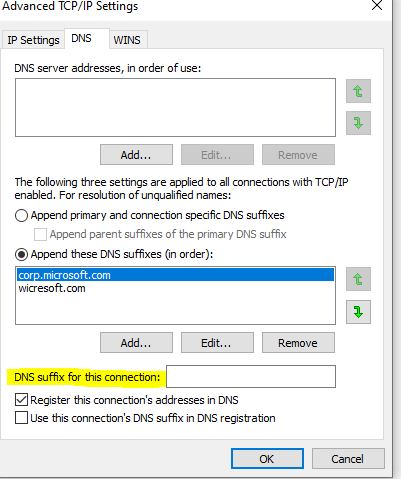
Hope you have a nice day : )
Gloria
============================================
If the Answer is helpful, please click "Accept Answer" and upvote it.
Note: Please follow the steps in our documentation to enable e-mail notifications if you want to receive the related email notification for this thread.
https://learn.microsoft.com/en-us/answers/articles/67444/email-notifications.html