By default a Pivottable will only hide rows where ALL the values are null/empty. So you could add and IIF to your response measure like IIF( ISEMPTY( measure1 ) and ISEMPTY( measure1 ) and ISEMPTY( measure3 ) , null , <existing logic for the reponse measure> ) this will return a null if all the 3 specified measures are empty otherwise it will calculate a result.
Olap SSAS. Excel pivot table. Delete row if at least one column is empty

Sirius Alpha
21
Reputation points
Help please!
I have Olap Cube and measures in cube whom calculate in cube. In pivot table excel I see row when in column is empty, but not in all. I need to delete this row if some column is empty.
For example don't show this rows.
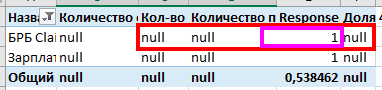
May by can write special macros or use Excel instruments?
SQL Server Analysis Services
SQL Server Analysis Services
A Microsoft online analytical data engine used in decision support and business analytics, providing the analytical data for business reports and client applications such as Power BI, Excel, Reporting Services reports, and other data visualization tools.
1,344 questions
Accepted answer
1 additional answer
Sort by: Most helpful
-
 Sirius Alpha 21 Reputation points
Sirius Alpha 21 Reputation points2021-01-27T04:14:33.557+00:00 Thanks!
I thought that I can delete row "beautiful" without IF-ELSE